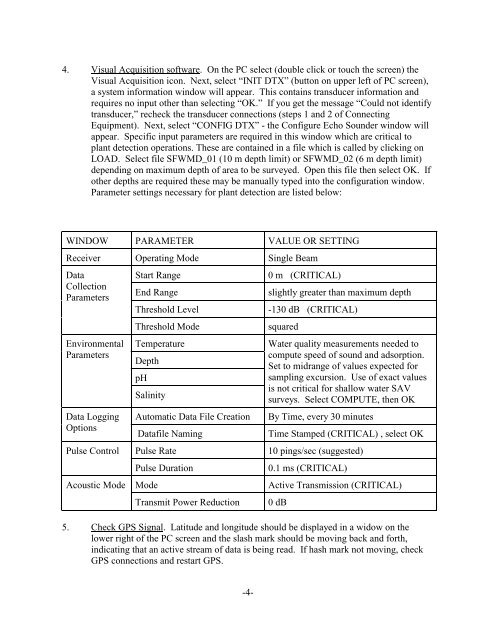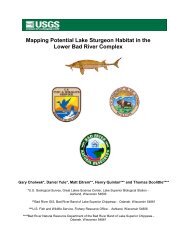Operating Instructions Manual For The Acoustic ... - BioSonics, Inc
Operating Instructions Manual For The Acoustic ... - BioSonics, Inc
Operating Instructions Manual For The Acoustic ... - BioSonics, Inc
Create successful ePaper yourself
Turn your PDF publications into a flip-book with our unique Google optimized e-Paper software.
4. Visual Acquisition software. On the PC select (double click or touch the screen) theVisual Acquisition icon. Next, select “INIT DTX” (button on upper left of PC screen),a system information window will appear. This contains transducer information andrequires no input other than selecting “OK.” If you get the message “Could not identifytransducer,” recheck the transducer connections (steps 1 and 2 of ConnectingEquipment). Next, select “CONFIG DTX” - the Configure Echo Sounder window willappear. Specific input parameters are required in this window which are critical toplant detection operations. <strong>The</strong>se are contained in a file which is called by clicking onLOAD. Select file SFWMD_01 (10 m depth limit) or SFWMD_02 (6 m depth limit)depending on maximum depth of area to be surveyed. Open this file then select OK. Ifother depths are required these may be manually typed into the configuration window.Parameter settings necessary for plant detection are listed below:WINDOW PARAMETER VALUE OR SETTINGReceiver <strong>Operating</strong> Mode Single BeamDataCollectionParametersEnvironmentalParametersData LoggingOptionsPulse Control<strong>Acoustic</strong> ModeStart RangeEnd RangeThreshold LevelThreshold ModeTemperatureDepthpHSalinityAutomatic Data File CreationDatafile NamingPulse RatePulse DurationModeTransmit Power Reduction0 m (CRITICAL)slightly greater than maximum depth-130 dB (CRITICAL)squaredWater quality measurements needed tocompute speed of sound and adsorption.Set to midrange of values expected forsampling excursion. Use of exact valuesis not critical for shallow water SAVsurveys. Select COMPUTE, then OKBy Time, every 30 minutesTime Stamped (CRITICAL) , select OK10 pings/sec (suggested)0.1 ms (CRITICAL)Active Transmission (CRITICAL)0 dB5. Check GPS Signal. Latitude and longitude should be displayed in a widow on thelower right of the PC screen and the slash mark should be moving back and forth,indicating that an active stream of data is being read. If hash mark not moving, checkGPS connections and restart GPS.-4-