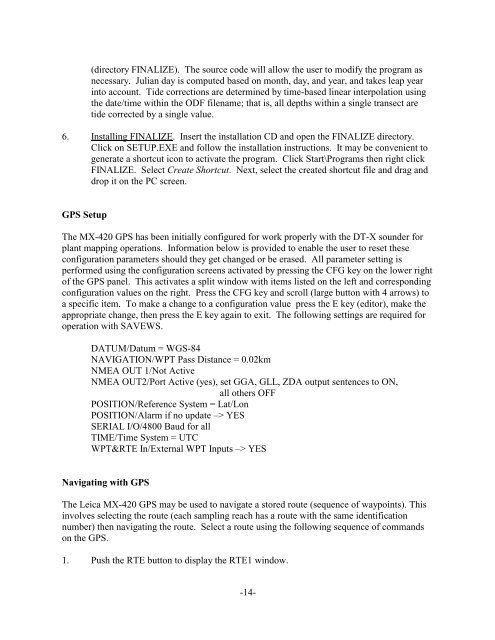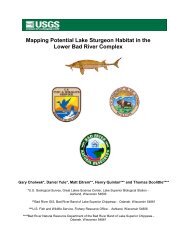Operating Instructions Manual For The Acoustic ... - BioSonics, Inc
Operating Instructions Manual For The Acoustic ... - BioSonics, Inc
Operating Instructions Manual For The Acoustic ... - BioSonics, Inc
Create successful ePaper yourself
Turn your PDF publications into a flip-book with our unique Google optimized e-Paper software.
(directory FINALIZE). <strong>The</strong> source code will allow the user to modify the program asnecessary. Julian day is computed based on month, day, and year, and takes leap yearinto account. Tide corrections are determined by time-based linear interpolation usingthe date/time within the ODF filename; that is, all depths within a single transect aretide corrected by a single value.6. Installing FINALIZE. Insert the installation CD and open the FINALIZE directory.Click on SETUP.EXE and follow the installation instructions. It may be convenient togenerate a shortcut icon to activate the program. Click Start\Programs then right clickFINALIZE. Select Create Shortcut. Next, select the created shortcut file and drag anddrop it on the PC screen.GPS Setup<strong>The</strong> MX-420 GPS has been initially configured for work properly with the DT-X sounder forplant mapping operations. Information below is provided to enable the user to reset theseconfiguration parameters should they get changed or be erased. All parameter setting isperformed using the configuration screens activated by pressing the CFG key on the lower rightof the GPS panel. This activates a split window with items listed on the left and correspondingconfiguration values on the right. Press the CFG key and scroll (large button with 4 arrows) toa specific item. To make a change to a configuration value press the E key (editor), make theappropriate change, then press the E key again to exit. <strong>The</strong> following settings are required foroperation with SAVEWS.DATUM/Datum = WGS-84NAVIGATION/WPT Pass Distance = 0.02kmNMEA OUT 1/Not ActiveNMEA OUT2/Port Active (yes), set GGA, GLL, ZDA output sentences to ON,all others OFFPOSITION/Reference System = Lat/LonPOSITION/Alarm if no update –> YESSERIAL I/O/4800 Baud for allTIME/Time System = UTCWPT&RTE In/External WPT Inputs –> YESNavigating with GPS<strong>The</strong> Leica MX-420 GPS may be used to navigate a stored route (sequence of waypoints). Thisinvolves selecting the route (each sampling reach has a route with the same identificationnumber) then navigating the route. Select a route using the following sequence of commandson the GPS.1. Push the RTE button to display the RTE1 window.-14-