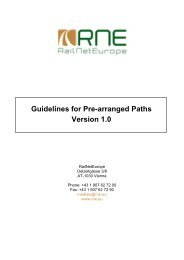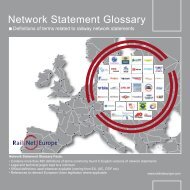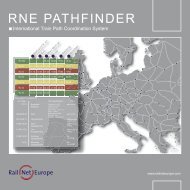Pathfinder Orange Book for Version 2.2.4 - RNE
Pathfinder Orange Book for Version 2.2.4 - RNE
Pathfinder Orange Book for Version 2.2.4 - RNE
Create successful ePaper yourself
Turn your PDF publications into a flip-book with our unique Google optimized e-Paper software.
<strong>Pathfinder</strong> <strong>Orange</strong> <strong>Book</strong> <strong>Version</strong> <strong>2.2.4</strong>2 Phases and Dossiers in <strong>Pathfinder</strong>2.1 Dossiers<strong>Pathfinder</strong> manages enquiries, offers and all other elements relating to an international path inan (electronic) Dossier.A Dossier contains at least two timetables (paths). One timetable is the so-called "RU’srequested timetable", while the other is the "Infrastructure manager’s timetable" containing thepath that has been constructed. Alternative timetables, <strong>for</strong> example <strong>for</strong> different days in service,are also stored in the Dossier.However, the various timetables in a Dossier always describe just one path in one direction. Anytrain travelling in the opposite direction is managed in its own Dossier.Each Dossier has a specified leading/managing (coordinating) infrastructure manager (IM) and aspecified leading/managing (coordinating) railway undertaking (RU). In some sources (<strong>RNE</strong>Timetable Process Guidelines), the leading (coordinating) RU is also referred as “AuthorizedApplicant”. The leading IM and RU have particular rights and obligations during theapproval process.Depending on the phases, the participating companies have varying access rights to theDossier. (See also: 2.2.16 Access rights in specific Dossier phases).2.1.1 Editable DossiersAn editable Dossier is one which can be both read (opened) and written to (saved).2.1.2 Archive DossiersA user has read-only rights to an archive Dossier. That means he/she can open the Dossier, butcannot make any changes to it. The only exception is the possibility to change train composition byparticipating RU’s in all phases.An archive Dossier is identified in the Inbox by an asterisk " * ". If the user can edit the Traincomposition the Dossier is marked with a dot „°“ instead of the asterisk.The detail view also indicates archive status. An archive Dossier always contains the latest versionwhich the relevant user was able to save. For example, the archive version of a path requestsubmitted by the RU’s will contain the in<strong>for</strong>mation as it was at the time the request was made.2.2 Process Types, Dossier Types and PhasesSince the <strong>Pathfinder</strong> version 2.1.2, Dossier process types are defined in order not to mix up theterms with the rest of the Dossier types. <strong>Pathfinder</strong> currently supports four different timetableprocesses:- Feasibility studyThe feasibility of the particular path request involving both RUsand IMs should be checked with this process typeSince version 2.2.1 this process type cannot be opened on astand-alone basis – it can be only started <strong>for</strong>m HarmonizationPhase <strong>for</strong> all process types except “Catalogue path”- Regular path requestThis was the first implemented process in <strong>Pathfinder</strong>, aimed tosupport path requests <strong>for</strong> yearly timetable which are issued byRUs be<strong>for</strong>e X-8 (“second Monday in April”)- Late path requestThis process is used <strong>for</strong> path requests that are issued by RUsafter X-8 <strong>for</strong> the yearly timetable until X-8- Ad-Hoc path requestThis process is used <strong>for</strong> path requests during the timetableyear on ad-hoc basis, and between X-2 and X <strong>for</strong> the nexttimetable year- Short Term Path RequestThis process type can be seen as an addition of Ad-Hoc PathRequest: it is used during the timetable year, on a “short term”,December 2010 Page 14 of 133