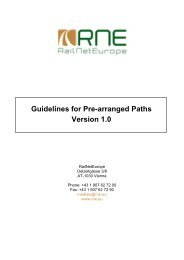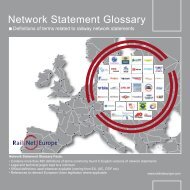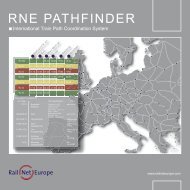Pathfinder Orange Book for Version 2.2.4 - RNE
Pathfinder Orange Book for Version 2.2.4 - RNE
Pathfinder Orange Book for Version 2.2.4 - RNE
Create successful ePaper yourself
Turn your PDF publications into a flip-book with our unique Google optimized e-Paper software.
<strong>Pathfinder</strong> <strong>Orange</strong> <strong>Book</strong> <strong>Version</strong> <strong>2.2.4</strong>Agreeing catalogue pathsCatalogue paths retains “Path Elaboration” status until all participating IM’s have stated theiragreement. The leading IM (= requester = initiator) can release the paths. This release processenters the catalogue path in the path catalogue. The participating IM’s can transfer their pathsections into the Dossier manually or by means of Integration Plat<strong>for</strong>m (web service“updateDossier”, see [3]).It must be repeated here that a national path can be assigned to more than one Dossier. Inaddition, a path can consist of more than one path element, each with its own number/identifier.This means that national catalogue path elements can be combined into international cataloguepath corridors even during the agreement phase.3.4.3 Updating catalogue paths3.4.3.1 General updatingA path in the path catalogue can be changed just like a path in the agreement process. The IMmaking the change is responsible <strong>for</strong> ensuring that a catalogue path corridor still retains itsintended connections. All participating IM’s are notified of the change in a similar way to theprocedure in the agreement phase (the Dossier appears in the “Inbox“).If, following a change, an IM withdraws his agreement to a corridor the path still remains in thecatalogue, because this non-agreed path can still be requested by an RU <strong>for</strong> a sub-section.Approval <strong>for</strong> a catalogue path corridor is withdrawn by the IM giving his national path element thestatusRed = not agreed Not accepted3.4.3.2 Updating the availability of dynamic catalogue pathsThe availability of a dynamic catalogue path is shown using the dates in service function of<strong>Pathfinder</strong>. This means that a path can be marked by the IM as reserved or not reserved <strong>for</strong>specific dates in service. These dates in service can be updated using the dates in service importfunction of the <strong>Pathfinder</strong> Integration Plat<strong>for</strong>m. The dates in service can be changed manually orthey can be updated in the dossier via Integration Platfrom (web service “updateDossier”, see [3]).3.4.4 Searching <strong>for</strong> catalogue paths3.4.4.1 In the requested timetableThe existing search function is used to search <strong>for</strong> catalogue paths. In the “Open” and“Harmonization” phases, an RU can use the search function within the “RU’s requested timetable”<strong>for</strong> a particular stop. The search can be further restricted by using the existing search fields. Thearrival and departure times are also added as search fields. (See also: 10.6.27. “Find cataloguepaths” symbol (RU’s only) )If the RU selects a catalogue path <strong>for</strong> transfer, then the “IM timetable” from the stop from which thesearch function was called up is entered as the requested timetable <strong>for</strong> the RU. The requestedtimetable is then extended by the stops of the catalogue path. The Dossier number of thecatalogue path is entered in the comments field <strong>for</strong> the stops as a reference <strong>for</strong> the IM. All otherparameters of the catalogue path are transferred to the corresponding data fields.The RU can edit the complete timetable. Any number of catalogue paths can be transferred into arequested timetable.3.4.4.2 In the normal search functionAll IM’s can use the normal search function to search <strong>for</strong> catalogue paths. The Dossier type“Catalogue” and train type “Catalogue path“ must be selected and the search restricted by usingother parameters if necessary.3.4.4.3 Printing catalogue pathsLike all other paths, catalogue paths can be printed. This is done via a PDF file, which the user canthen download from the central system on to his workstation and print out.3.4.5 Requesting / ordering catalogue pathsThe procedure <strong>for</strong> requesting and ordering catalogue paths is just the same as <strong>for</strong> individuallyagreed paths. The RU selects the catalogue path in the requested timetable and adds to it asrequired.December 2010 Page 34 of 133