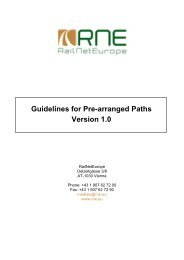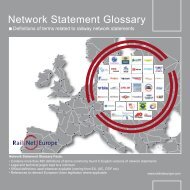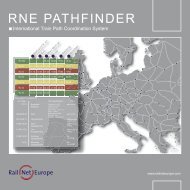Pathfinder Orange Book for Version 2.2.4 - RNE
Pathfinder Orange Book for Version 2.2.4 - RNE
Pathfinder Orange Book for Version 2.2.4 - RNE
Create successful ePaper yourself
Turn your PDF publications into a flip-book with our unique Google optimized e-Paper software.
<strong>Pathfinder</strong> <strong>Orange</strong> <strong>Book</strong> <strong>Version</strong> <strong>2.2.4</strong>7 Header lines in <strong>Pathfinder</strong>7.1.1 The selected DossierWhen a Dossier has been opened, i.e. loaded into the detail view, the Dossier title and theinternational train number are displayed in <strong>Pathfinder</strong>’s header. All further actions such as the detailview, control mode etc. refers to this Dossier. If another Dossier from the Inbox is opened, theselected Dossier changes. The Train number and Dossier name will also be shown in the InternetBrowser window.7.1.2 User settingsThe current user can be seen in the top right section of each template.The function to update basic data (see also 25 - Setting the basic data ) is called up by selecting(clicking on) the user name.7.1.3 LogoutClick onto quit <strong>Pathfinder</strong>. The login template comes up again.7.1.4 Language selectionIn the top right-hand corner of the Inbox and login template is the language selection field.The languages supported by <strong>Pathfinder</strong> are shown in a list where they can be selected. Support <strong>for</strong>new languages can easily be integrated into <strong>Pathfinder</strong>. The operator uses an EXCEL file <strong>for</strong> thetranslation. The source language can be selected from among the languages which are supported.When the translation is complete, the language version can be made available in <strong>Pathfinder</strong> by theoperator.7.1.5 eLearningThis is a direct link to eLearning plat<strong>for</strong>m. You can log on to the eLearning system with the samecredentials (username and password – you don’t need the matrix card <strong>for</strong> eLearning) as you use<strong>for</strong> <strong>Pathfinder</strong>. If you have any difficulties in access to eLearning plat<strong>for</strong>m, please contactsupport.pathfinder@railneteurope.info immediately.7.1.6 Help / <strong>Orange</strong> bookBeside the language selection field is the symbol <strong>for</strong> obtaining help .When this function is selected, the orange book is displayed in the selected language.If the orange book has not been translated into your country’s language, an English version iscalled up. The orange book is displayed in PDF <strong>for</strong>mat, so the user must have Acrobat PDFReader. This can be downloaded from the company Adobe free of charge via the Internet.December 2010 Page 42 of 133