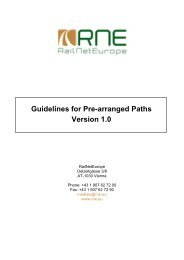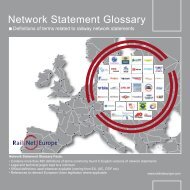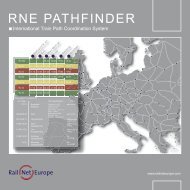Pathfinder Orange Book for Version 2.2.4 - RNE
Pathfinder Orange Book for Version 2.2.4 - RNE
Pathfinder Orange Book for Version 2.2.4 - RNE
Create successful ePaper yourself
Turn your PDF publications into a flip-book with our unique Google optimized e-Paper software.
<strong>Pathfinder</strong> <strong>Orange</strong> <strong>Book</strong> <strong>Version</strong> <strong>2.2.4</strong>8.1.2 Selecting and opening DossiersA Dossier is opened, i.e. displayed in detail view, by selecting (clicking on) the train number or thetitle of the Dossier. A selected Dossier is shown in the top line of the Inbox in front of the username. The Train number and Dossier name will also be shown in the Internet Explorer window.8.1.3 Archive Dossiers and read/write rightsA Dossier which can only be opened <strong>for</strong> read-only is identified with an asterisk "*". These may be,<strong>for</strong> example, Dossiers in the Inbox of an IM which are currently with the RU’s in the "observation"phase.Dossiers <strong>for</strong> which only the train composition can be amended are identified with a circle "°". Thesemay be, <strong>for</strong> example, Dossiers which have been transferred by the RU’s to the IM’s as a PathRequest.8.1.4 Sorting DossiersThe sequence in which the Dossiers are to be sorted can be defined in the header lines.If the underlined headings are selected, the Dossiers are sorted in the Inbox by that criterion.8.1.5 Dossier selection boxIn the first column is a selection box which can be used to select or de-select Dossiers. The otherfunctions of the Inbox then apply to the Dossiers which have been selected. (See also: 8.5. EditingDossiers and saving them in folders )8.1.6 Participating companies and the progress displayThe second column of the Inbox shows the participating companies and their acceptance status.When the mouse arrow is positioned over an acceptance indicator, the name of the company isdisplayed <strong>for</strong> a few seconds. The leading company is indicated by the letters “FF” after the name.The meaning of the acceptance indicators is as follows:Green = concept approved AcceptedYellow = concept currently being processed Being processedRed = concept rejected Not acceptedBlue = no knowledge of the conceptGrey = not a <strong>Pathfinder</strong> userThe same display is shown also <strong>for</strong> production agreements:8.1.7 IdThis field shows the dossier id. This number is the crucial number <strong>for</strong> data exchange with <strong>Pathfinder</strong>.8.1.8 Displayed data fieldsThe following data fields from the Dossier are displayed in the Inbox:December 2010 Page 44 of 133