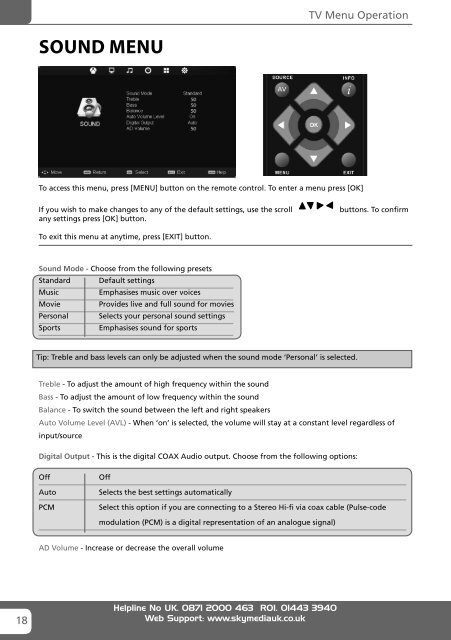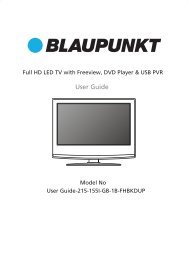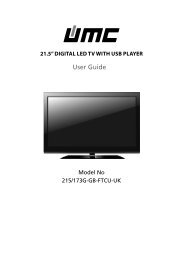W32/58G-GB-FTCU-UK - Sky Media UK LTD
W32/58G-GB-FTCU-UK - Sky Media UK LTD
W32/58G-GB-FTCU-UK - Sky Media UK LTD
You also want an ePaper? Increase the reach of your titles
YUMPU automatically turns print PDFs into web optimized ePapers that Google loves.
TV Menu OperationSOUND MENUAVTo access this menu, press [MENU] button on the remote control. To enter a menu press [OK]If you wish to make changes to any of the default settings, use the scrollany settings press [OK] button.buttons. To confirmTo exit this menu at anytime, press [EXIT] button.Sound Mode - Choose from the following presetsStandard Default settingsMusicEmphasises music over voicesMovieProvides live and full sound for moviesPersonal Selects your personal sound settingsSportsEmphasises sound for sportsTip: Treble and bass levels can only be adjusted when the sound mode ‘Personal’ is selected.Treble - To adjust the amount of high frequency within the soundBass - To adjust the amount of low frequency within the soundBalance - To switch the sound between the left and right speakersAuto Volume Level (AVL) - When ‘on’ is selected, the volume will stay at a constant level regardless ofinput/sourceDigital Output - This is the digital COAX Audio output. Choose from the following options:OffAutoPCMOffSelects the best settings automaticallySelect this option if you are connecting to a Stereo Hi-fi via coax cable (Pulse-codemodulation (PCM) is a digital representation of an analogue signal)AD Volume - Increase or decrease the overall volume18Helpline No <strong>UK</strong>. 0871 2000 463 ROI. 01443 3940Web Support: www.skymediauk.co.ukManual - UMC - 32-<strong>58G</strong>-<strong>GB</strong>-TCU-<strong>UK</strong>, 40-<strong>58G</strong>-<strong>GB</strong>-<strong>FTCU</strong>-<strong>UK</strong>.indd Sec1:1809-Nov-11 12:37:02 PM