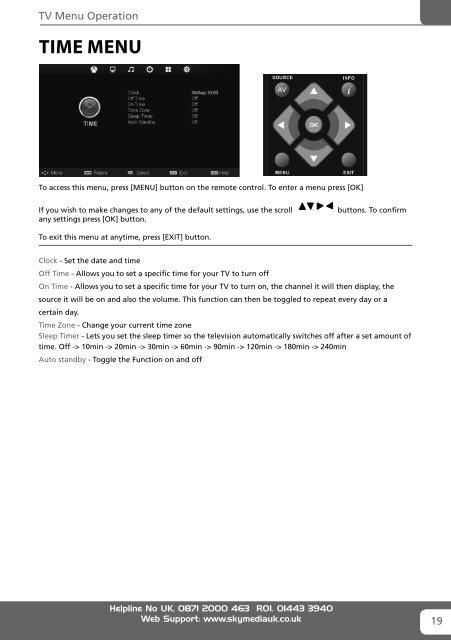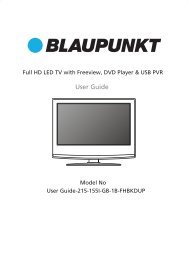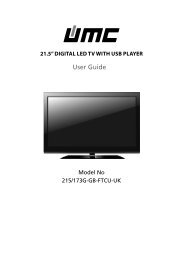W32/58G-GB-FTCU-UK - Sky Media UK LTD
W32/58G-GB-FTCU-UK - Sky Media UK LTD
W32/58G-GB-FTCU-UK - Sky Media UK LTD
You also want an ePaper? Increase the reach of your titles
YUMPU automatically turns print PDFs into web optimized ePapers that Google loves.
TV Menu OperationTIME MENUAVTo access this menu, press [MENU] button on the remote control. To enter a menu press [OK]If you wish to make changes to any of the default settings, use the scrollany settings press [OK] button.buttons. To confirmTo exit this menu at anytime, press [EXIT] button.Clock - Set the date and timeOff Time - Allows you to set a specific time for your TV to turn offOn Time - Allows you to set a specific time for your TV to turn on, the channel it will then display, thesource it will be on and also the volume. This function can then be toggled to repeat every day or acertain day.Time Zone - Change your current time zoneSleep Timer - Lets you set the sleep timer so the television automatically switches off after a set amount oftime. Off -> 10min -> 20min -> 30min -> 60min -> 90min -> 120min -> 180min -> 240minAuto standby - Toggle the Function on and offHelpline No <strong>UK</strong>. 0871 2000 463 ROI. 01443 3940Web Support: www.skymediauk.co.uk 19Manual - UMC - 32-<strong>58G</strong>-<strong>GB</strong>-TCU-<strong>UK</strong>, 40-<strong>58G</strong>-<strong>GB</strong>-<strong>FTCU</strong>-<strong>UK</strong>.indd Sec1:1909-Nov-11 12:37:03 PM