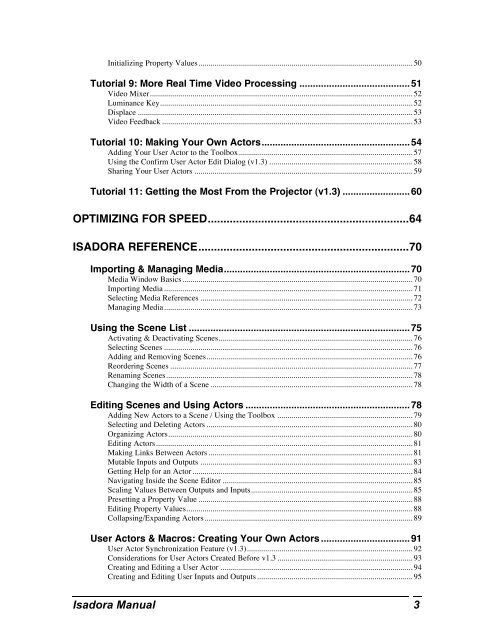Isadora Manual v1.3 - TroikaTronix
Isadora Manual v1.3 - TroikaTronix
Isadora Manual v1.3 - TroikaTronix
You also want an ePaper? Increase the reach of your titles
YUMPU automatically turns print PDFs into web optimized ePapers that Google loves.
Initializing Property Values.......................................................................................................... 50<br />
Tutorial 9: More Real Time Video Processing .........................................51<br />
Video Mixer.................................................................................................................................. 52<br />
Luminance Key............................................................................................................................. 52<br />
Displace ........................................................................................................................................ 53<br />
Video Feedback ............................................................................................................................ 53<br />
Tutorial 10: Making Your Own Actors.......................................................54<br />
Adding Your User Actor to the Toolbox...................................................................................... 57<br />
Using the Confirm User Actor Edit Dialog (<strong>v1.3</strong>) ....................................................................... 58<br />
Sharing Your User Actors ............................................................................................................ 59<br />
Tutorial 11: Getting the Most From the Projector (<strong>v1.3</strong>) .........................60<br />
OPTIMIZING FOR SPEED................................................................64<br />
ISADORA REFERENCE...................................................................70<br />
Importing & Managing Media.....................................................................70<br />
Media Window Basics.................................................................................................................. 70<br />
Importing Media ........................................................................................................................... 71<br />
Selecting Media References ......................................................................................................... 72<br />
Managing Media........................................................................................................................... 73<br />
Using the Scene List ..................................................................................75<br />
Activating & Deactivating Scenes................................................................................................ 76<br />
Selecting Scenes ........................................................................................................................... 76<br />
Adding and Removing Scenes...................................................................................................... 76<br />
Reordering Scenes ........................................................................................................................ 77<br />
Renaming Scenes.......................................................................................................................... 78<br />
Changing the Width of a Scene .................................................................................................... 78<br />
Editing Scenes and Using Actors .............................................................78<br />
Adding New Actors to a Scene / Using the Toolbox ................................................................... 79<br />
Selecting and Deleting Actors ...................................................................................................... 80<br />
Organizing Actors......................................................................................................................... 80<br />
Editing Actors............................................................................................................................... 81<br />
Making Links Between Actors ..................................................................................................... 81<br />
Mutable Inputs and Outputs ......................................................................................................... 83<br />
Getting Help for an Actor............................................................................................................. 84<br />
Navigating Inside the Scene Editor .............................................................................................. 85<br />
Scaling Values Between Outputs and Inputs................................................................................ 85<br />
Presetting a Property Value .......................................................................................................... 88<br />
Editing Property Values................................................................................................................ 88<br />
Collapsing/Expanding Actors....................................................................................................... 89<br />
User Actors & Macros: Creating Your Own Actors .................................91<br />
User Actor Synchronization Feature (<strong>v1.3</strong>).................................................................................. 92<br />
Considerations for User Actors Created Before <strong>v1.3</strong> ................................................................... 93<br />
Creating and Editing a User Actor ............................................................................................... 94<br />
Creating and Editing User Inputs and Outputs............................................................................. 95<br />
<strong>Isadora</strong> <strong>Manual</strong><br />
3