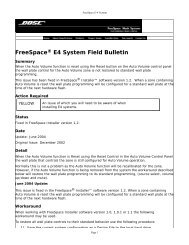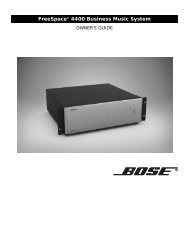Section 2
Bose Modeler Software Tutorial - Chapter 6 - Modeling Workshop
Bose Modeler Software Tutorial - Chapter 6 - Modeling Workshop
- No tags were found...
Create successful ePaper yourself
Turn your PDF publications into a flip-book with our unique Google optimized e-Paper software.
Bose ® Modeler ® Software User GuideConstructing the nave floorFollow these steps to create the nave floor:1. Close the Project window by clicking on the Project View button:Figure 6.11 - Project View button1. Make sure that Plan View is selected in the View toolbar. Thisview enables you to look down at the model from a “bird’s eye”view.Figure 6.12 - Plan View button2. Select the Draw Rectangular Surface tool in the Draw toolbar.Figure 6.13 - Draw Rectangular Surface toolChapter 6: Modeling Workshop 109