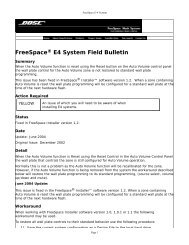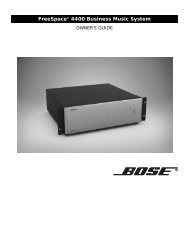Section 2
Bose Modeler Software Tutorial - Chapter 6 - Modeling Workshop
Bose Modeler Software Tutorial - Chapter 6 - Modeling Workshop
- No tags were found...
Create successful ePaper yourself
Turn your PDF publications into a flip-book with our unique Google optimized e-Paper software.
Bose ® Modeler ® Software User Guide3. Click at the following locations to create your shape.• Click at x: - 18.0 y: 3.5 z: 0.0• Click at x: 3.0 y: 0.0 z: 0.04. The Wall Properties bar opens.5. Enter the following properties for this surface:• Enter 1 m in the Bottom field and leave the remainingvalues the same (Brick - Bare, Wall1).• Click Next and leave the same values for the secondbottom corner.• Click Next, then enter 8 m for the Top field, leaving theother values the same.• Click Next, leave the second top corner values the same,then click Finish.6. Click the Save button to save your work.Your model should now look like this:Figure 6.34 - Chancel wall #2 in rotate viewTip:Use the Direct key shortcut to switch to Rotate View: press the Dkey.Chapter 6: Modeling Workshop 123