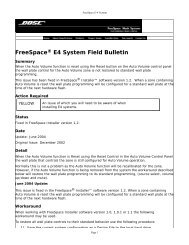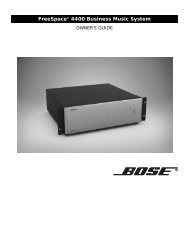Section 2
Bose Modeler Software Tutorial - Chapter 6 - Modeling Workshop
Bose Modeler Software Tutorial - Chapter 6 - Modeling Workshop
- No tags were found...
You also want an ePaper? Increase the reach of your titles
YUMPU automatically turns print PDFs into web optimized ePapers that Google loves.
Bose ® Modeler ® Software User Guide2. The Draw Spherical Surfaces tool is used in the same fashionas the Draw Conical Surfaces tool. Define the shape as follows:• Click at x: - 18.0 y: 0.0 z: 0.0.• Move the cursor in the positive Y direction radius is 2.5 mand click.• Rotate counter-clockwise around the center point of thesphere until the angle is 180.0º and click.3. When you finish the surface the Shape Properties bar appearsat the top of the window. Enter the following properties for thisshape:• Enter 8 m for Elevation 1, and leave the other values thesame (Mineral Board 5/8" ceiling tile, Ceiling2).• Click Next, then enter 10 m for Elevation 2, leave theother values the same, and click Finish.• Click the Save button to save your work.You have completed the chancel alcove ceiling, which looks likethis:Figure 6.64 - Chancel alcove ceiling in rotate viewChapter 6: Modeling Workshop 143