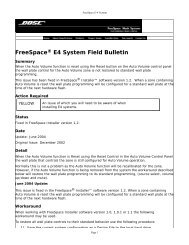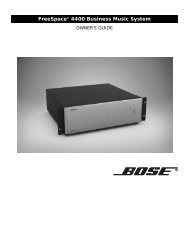Section 2
Bose Modeler Software Tutorial - Chapter 6 - Modeling Workshop
Bose Modeler Software Tutorial - Chapter 6 - Modeling Workshop
- No tags were found...
You also want an ePaper? Increase the reach of your titles
YUMPU automatically turns print PDFs into web optimized ePapers that Google loves.
Bose ® Modeler ® Software User GuideThe new surface looks like this:Figure 6.69 - Completed nave adjoining wallDrawing the chancel adjoining wallIn this lesson, you will use the Insert Face tool to create thechancel adjoining wall.1. Select the Rotate View tool (press the D key).Rotate the model until the view closely matches Figure 6.70.You will click on the vertices that outline the chancel adjoiningwall, so it is important that you can see all the vertices in yourview of the model.Chapter 6: Modeling Workshop 147