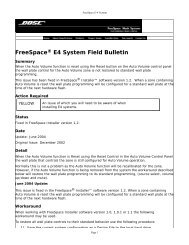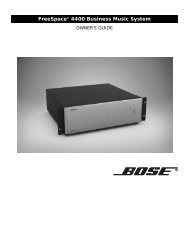Section 2
Bose Modeler Software Tutorial - Chapter 6 - Modeling Workshop
Bose Modeler Software Tutorial - Chapter 6 - Modeling Workshop
- No tags were found...
You also want an ePaper? Increase the reach of your titles
YUMPU automatically turns print PDFs into web optimized ePapers that Google loves.
Bose ® Modeler ® Software User GuideChapter 6: Modeling WorkshopBefore you get startedThis chapter is a step by step guide to creating the First StreetChurch model that is referenced throughout the user guide.Before you get started, create a new project and a new model.Follow these steps to create a new project and model:1. Launch Modeler software.2. Choose File > New Project.3. Name the new project “Workshop” and navigate to an appropriatefolder to save the project in, or just choose the desktop. ClickSave.4. When the New Project window opens, choose New to create anew model.5. Name your new model “Workshop Model” and click OK.There are a few steps you should always undertake before youcreate a model: You should set the Modeler software preferences,and select the materials you will use to build your model in theMaterial Database.Setting Modeler software preferencesYou have the ability to specify how numerous features in Modelersoftware will act based on the requirements of your project. In thissection, you will set the preferences for the workshop model.Chapter 6: Modeling Workshop 99