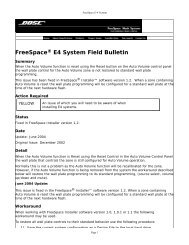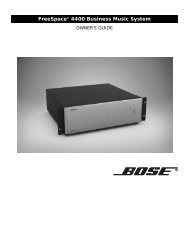Section 2
Bose Modeler Software Tutorial - Chapter 6 - Modeling Workshop
Bose Modeler Software Tutorial - Chapter 6 - Modeling Workshop
- No tags were found...
You also want an ePaper? Increase the reach of your titles
YUMPU automatically turns print PDFs into web optimized ePapers that Google loves.
Bose ® Modeler ® Software User Guide6. To indicate that this surface will be occupied by an audience,select this surface in the Surfaces tab in the Detail window, andchange the value in the Audience column to Occupied.Figure 6.18 - Set the seating surface to Occupied7. Click the Save button to save your work.Figure 6.19 - Save buttonChapter 6: Modeling Workshop 113