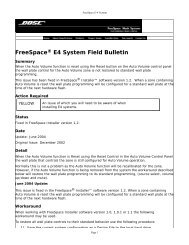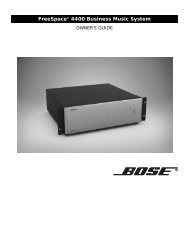Section 2
Bose Modeler Software Tutorial - Chapter 6 - Modeling Workshop
Bose Modeler Software Tutorial - Chapter 6 - Modeling Workshop
- No tags were found...
You also want an ePaper? Increase the reach of your titles
YUMPU automatically turns print PDFs into web optimized ePapers that Google loves.
Bose ® Modeler ® Software User GuideNote:Before you click to begin drawing a surface, the coordinates at thecursor display its location relative to the origin.Figure 6.15 - Before clickingOnce you click to start drawing a shape, the coordinates at the cursorreset to 0 and display distances relative to your last click. At each click,the coordinates reset to x: 0.0 y: 0.0 z: 0.0.Figure 6.16 - After clicking4. Now move the cursor to x: 24.0 y: - 7.0 z: 0.0, and click.Chapter 6: Modeling Workshop 111