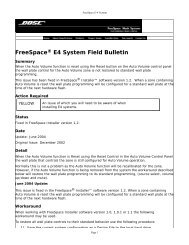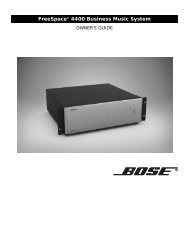Section 2
Bose Modeler Software Tutorial - Chapter 6 - Modeling Workshop
Bose Modeler Software Tutorial - Chapter 6 - Modeling Workshop
- No tags were found...
You also want an ePaper? Increase the reach of your titles
YUMPU automatically turns print PDFs into web optimized ePapers that Google loves.
Bose ® Modeler ® Software User Guide3. After you finish the surface the Shape Properties bar opens atthe top of the window. Enter the following properties for thisshape:• Enter 1 m for Elevation 1, leaving the other values thesame (Brick - Bare, Wall1).• Click Next, then enter 8 m for Elevation 2, leave the othervalues the same, and click Finish.4. Click the Save button to save your work.The chancel alcove (#2) looks like this:Figure 6.58 - Alcove #2 in rotate viewChapter 6: Modeling Workshop 139