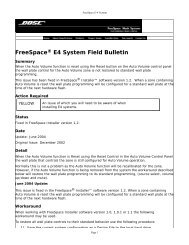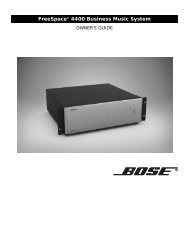Section 2
Bose Modeler Software Tutorial - Chapter 6 - Modeling Workshop
Bose Modeler Software Tutorial - Chapter 6 - Modeling Workshop
- No tags were found...
Create successful ePaper yourself
Turn your PDF publications into a flip-book with our unique Google optimized e-Paper software.
Bose ® Modeler ® Software User GuideYour model should look like this:Figure 6.37 - Church ceiling in rotate viewDuplicating the church halfAt this point, you have drawn half of your church model. Ratherthan creating all of these surfaces again on the opposite side, youcan take advantage of the symmetry of your model and duplicatethe existing surfaces to make the other half of the model. This canbe done using two different methods. First you will duplicate, grouptogether and flip the surfaces, and then you will use the Mirror toolto create a mirror image of the model.Chapter 6: Modeling Workshop 127