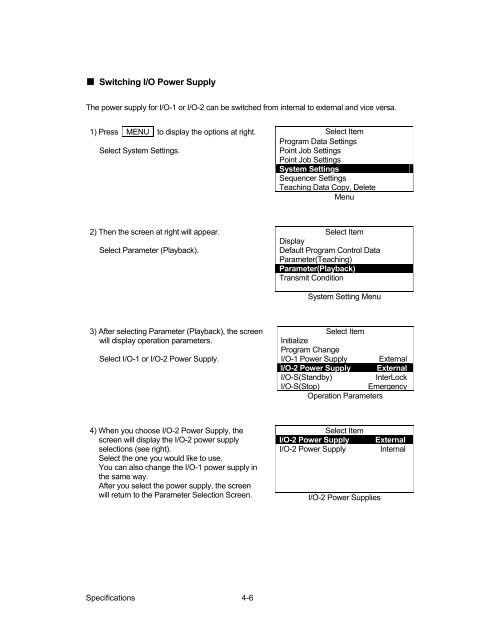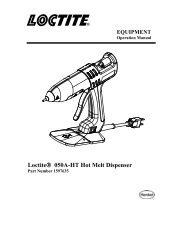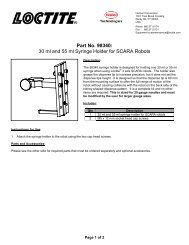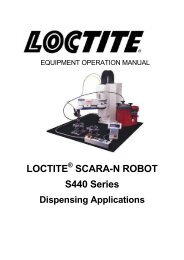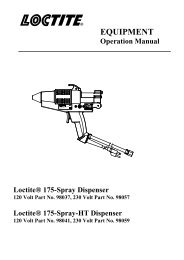EQUIPMENT OPERATION MANUAL Loctite S440 Series SCARA Robots
987509 Scara Specifications - Loctite® Equipment
987509 Scara Specifications - Loctite® Equipment
You also want an ePaper? Increase the reach of your titles
YUMPU automatically turns print PDFs into web optimized ePapers that Google loves.
Switching I/O Power SupplyThe power supply for I/O-1 or I/O-2 can be switched from internal to external and vice versa.1) Press MENU to display the options at right. Select ItemProgram Data SettingsSelect System Settings.Point Job SettingsPoint Job SettingsSystem SettingsSequencer SettingsTeaching Data Copy, DeleteMenu2) Then the screen at right will appear. Select ItemDisplaySelect Parameter (Playback).Default Program Control DataParameter(Teaching)Parameter(Playback)Transmit ConditionSystem Setting Menu3) After selecting Parameter (Playback), the screen Select Itemwill display operation parameters.InitializeProgram ChangeSelect I/O-1 or I/O-2 Power Supply. I/O-1 Power Supply ExternalI/O-2 Power Supply ExternalI/O-S(Standby)InterLockI/O-S(Stop)EmergencyOperation Parameters4) When you choose I/O-2 Power Supply, thescreen will display the I/O-2 power supplyselections (see right).Select the one you would like to use.You can also change the I/O-1 power supply inthe same way.After you select the power supply, the screenwill return to the Parameter Selection Screen.Select ItemI/O-2 Power SupplyI/O-2 Power SupplyI/O-2 Power SuppliesExternalInternalSpecifications 4-6