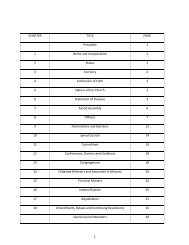Call Process Booklet
Call Process Booklet EDITED - Northwest Synod of Wisconsin
Call Process Booklet EDITED - Northwest Synod of Wisconsin
- No tags were found...
Create successful ePaper yourself
Turn your PDF publications into a flip-book with our unique Google optimized e-Paper software.
The MSP and Mobility Database System are designed only for searches for those<br />
rostered within the ELCA. It is not intended for searches for other church workers,<br />
including lay professionals, non-rostered musicians or program directors.<br />
Steps for Use of the Ministry Site Profile<br />
• Click on “<strong>Call</strong> <strong>Process</strong> Forms” at (www.elca.org/call.<br />
• You will be required to open an account (create an ID and password) and to give<br />
other identifying information in order to download a MSP.<br />
• The MSP is a Formatta form. The option to download Formatta is on the forms<br />
page.<br />
• The MSP will reside on your computer while it is being completed. You should take<br />
care to save your work as you proceed.<br />
• When the MSP is completely done, follow the directions to<br />
- Save your work,<br />
- Print a copy for your records,<br />
Discernment and Reflection<br />
- Date your MSP,<br />
within the MSP and RLP<br />
- Lock the form,<br />
Congregations and organizations are<br />
asked to reflect on their mission—which - And, with the computer connected to the internet, submit your form to<br />
is identified by prayerful reflection on the Mobility Database.<br />
the places where they experience a • You will receive an email confirming that the MSP has been received.<br />
convergence of their:<br />
• The MSP does not become active in the system, however, until the<br />
Identity & Purpose<br />
Synodical Bishop approves it and allows it to post to the system.<br />
Gifts & Resources<br />
• You can, as needed, go to “Access Account” on the web site in order<br />
Context & Needs<br />
to<br />
Similarly, rostered<br />
- monitor the status of your MSP,<br />
leaders are asked to<br />
- request a copy of your current MSP in order to edit it for resubmission,<br />
reflect on their calling—which is<br />
understood as the faithful stewardship<br />
- request a copy of the supporting forms for the MSP (the Reflections<br />
of their<br />
and Reference forms), or to<br />
Passions & Commitments<br />
- request that your MSP be archived within the system.<br />
Gifts & Talents<br />
Context & Preferences<br />
• If you are editing an existing MSP and re-submitting it, you should also<br />
go to “Access Account” to request that the previous MSP be archived<br />
so as not to have two MSPs active in the system at the same time.<br />
• If your ministry site has more than one opening to be filled by a rostered leader, you<br />
may edit your existing MSP to reflect this second position and then resubmit it. If<br />
you need a blank MSP in order to describe this second position, go back into the<br />
system (using the same ID/password as before) and download a fresh MSP.<br />
Page 62<br />
Walking together † for the sake of mission † in God’s world<br />
944 24 ¼ Street • PO Box 107 • Chetek, WI 54728 • 715-859-6810 • Fax 715-859-6812 • www.nwswi.org