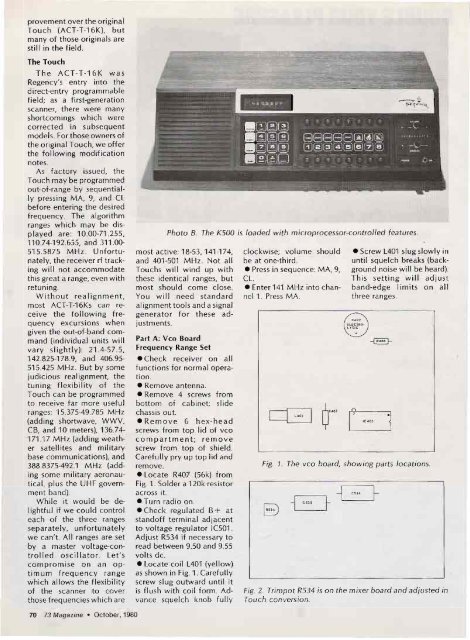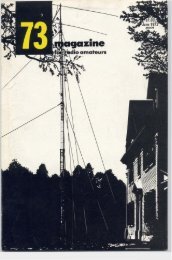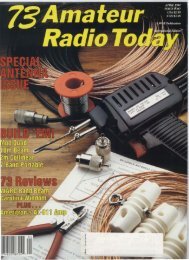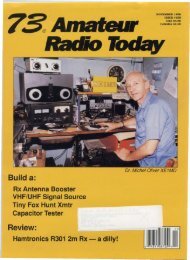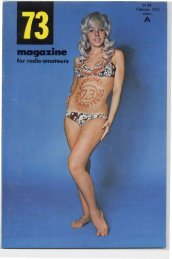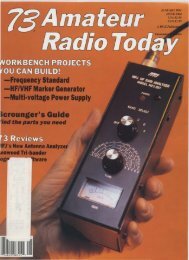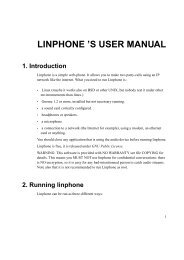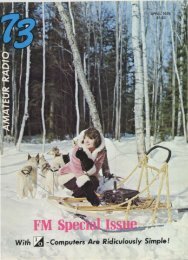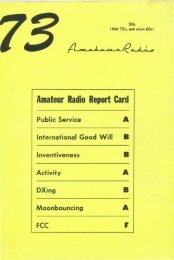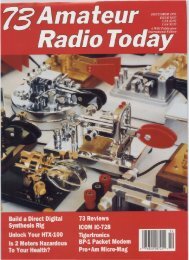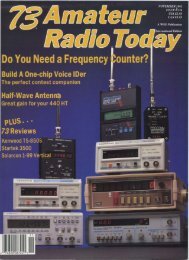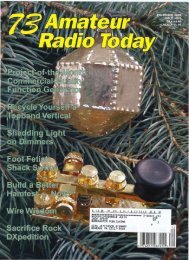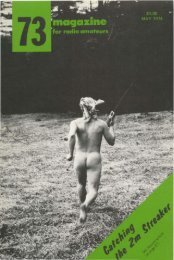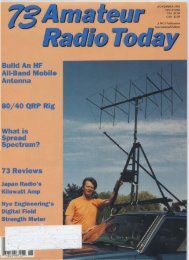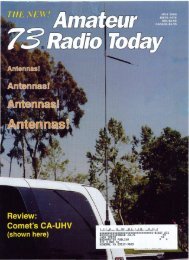Gift to
Ii Gift to - Free and Open Source Software
Ii Gift to - Free and Open Source Software
- No tags were found...
You also want an ePaper? Increase the reach of your titles
YUMPU automatically turns print PDFs into web optimized ePapers that Google loves.
proveme nt over the origina l<br />
To uc h (ACT-T-16K), bu t<br />
man y of those originals are<br />
st ill in the f ield .<br />
The Touch<br />
Th e AC T-T -16K wa s<br />
Regency's entry in<strong>to</strong> the<br />
dir ect-entry programma ble<br />
fi eld ; as a f irst-generation<br />
scanner, there we re ma ny<br />
shortcom ings which wer e<br />
corre cted in subsequent<br />
models. For tho se ow ner s of<br />
the original Touch, we offer<br />
the following modification<br />
notes .<br />
As fac <strong>to</strong>ry issued, t he<br />
Touch may be programm ed<br />
out-of-range by sequent ially<br />
pressing MA, 9, and CL<br />
bef ore entering the desired<br />
fr equ ency. The algorithm<br />
ranges w hic h may be disp<br />
layed are: 10.00-71.255,<br />
110.74-192.655, and 311.00<br />
515.5875 M Hz. Unfor t u<br />
nately, th e receiver rf tra ck <br />
ing w ill not accommodate<br />
this great a range, even w ith<br />
retunin g.<br />
Without realignment,<br />
most ACT-T-1 6Ks can receive<br />
th e fol lowing freque<br />
ncy ex cu rsio ns w hen<br />
given the ou t-of-band command<br />
(indiv idua l un it s w ill<br />
va ry sl ightly ): 21.4-57 .5,<br />
142.825-178.9, and 406.95<br />
515.425 MHz. But by some<br />
jud icious rea lignment, the<br />
tu ning f lexibility o f t he<br />
Touch can be pro grammed<br />
<strong>to</strong> receive far more usefu l<br />
ranges: 15.375-49.785 M Hz<br />
(add ing sho rtwave, WWV,<br />
CB, and 10 meters), 136.74<br />
171.17 M Hz (addi ng weather<br />
satellites and mi li tary<br />
base communications), and<br />
388.8375-492.1 M Hz (add <br />
ing some m ilitary ae ronautica<br />
l, plu s the UHF gove rnment<br />
band).<br />
While it wou ld be delightful<br />
if we cou ld con tr ol<br />
each of the three ranges<br />
separately, unfortunately<br />
we ca n't. All ranges are set<br />
by a ma ster voltage-cont<br />
ro l led o scilla<strong>to</strong>r. Let' s<br />
co m pro mise on an opti<br />
m um fr eq uency range<br />
which allows the flexibility<br />
of the scanner <strong>to</strong> cover<br />
tho se frequencies which are<br />
, 4 8 0 , 1I 5 D P<br />
Pho <strong>to</strong> B. The K500 is foaded wi rh microprocessor-contro lled features.<br />
mo st act ive: 18-53, 141-1 74,<br />
and 401-501 MHz. Not all<br />
Touc hs w ill w ind up wi th<br />
these identical ranges, but<br />
most shou ld come clo se.<br />
You w il l need st andard<br />
alignm ent <strong>to</strong>ols and a signal<br />
genera<strong>to</strong>r for t hese ad <br />
justme nts.<br />
Part A: Veo Board<br />
Frequency Range Set<br />
• Check receiver o n al l<br />
functions for normal op eration.<br />
• Rem ove ante nna.<br />
• Remove 4 screws fro m<br />
bot<strong>to</strong>m of cab inet; slide<br />
chassis out.<br />
• Rem o v e 6 h ex-h e a d<br />
screws from <strong>to</strong>p lid of vco<br />
c o m pa rt me n t; rem o v e<br />
screw fr om <strong>to</strong>p of shie ld.<br />
Caref u lly pry up <strong>to</strong>p lid and<br />
rem ove.<br />
• Locate R407 (56k) from<br />
Fig. 1. Sold er a 120k resis<strong>to</strong>r<br />
across it.<br />
• Turn radio on.<br />
• Check regul ated B+ at<br />
standoff term inal adjacent<br />
<strong>to</strong> vol tage regul a<strong>to</strong>r IC501.<br />
Adjust R534 if necessary <strong>to</strong><br />
read between 9.50 and 9.55<br />
volts de.<br />
• Locate coi l L401 (ye ll ow)<br />
as shown in Fig. 1. Carefull y<br />
screw slug outward un ti l it<br />
is flush w it h co il form. Ad <br />
vance squelc h knob ful ly<br />
clock wi se; volume sho u ld<br />
be at one-third.<br />
• Press in sequence: M A, 9.<br />
CL<br />
• Enter 141 M Hz in<strong>to</strong> channell<br />
. Press MA.<br />
B<br />
• Scr ew L401 slug slow ly in<br />
until sque lc h breaks (background<br />
noise w ill be heard).<br />
This sett i ng w ill ad just<br />
ban d-ed ge Iimit s o n all<br />
thr ee ranges.<br />
® '" H [ t TAO·<br />
LVTl C<br />
~<br />
Fig. 1. The vco boa rd, show ing pares fo cario ns.<br />
Fig. 2. Tri mpot R534 is on rhe m ixer board and adjusted in<br />
To uc h co nversion.<br />
70 73 Maga zine • Oc<strong>to</strong>ber, 1980