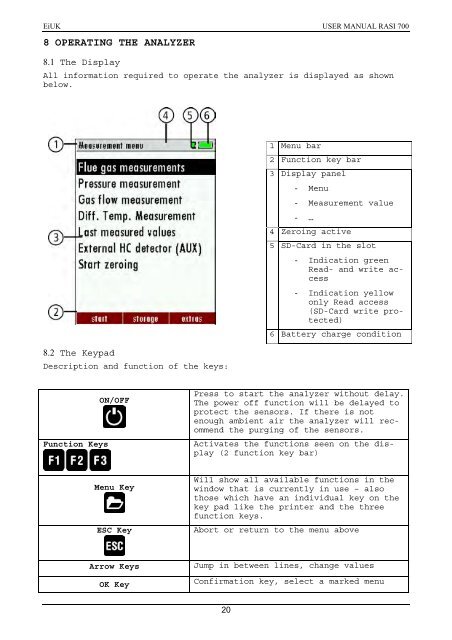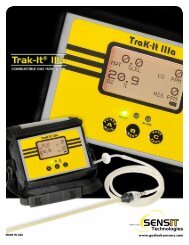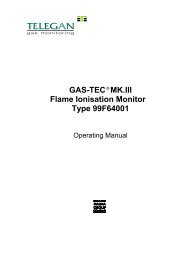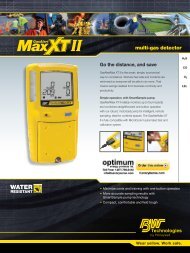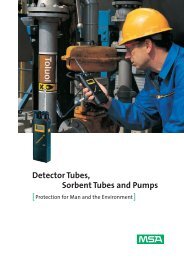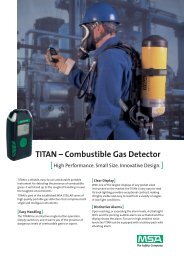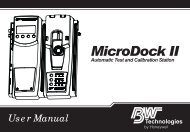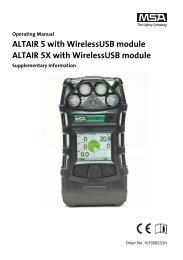E M I S S I O N S M E S S T E C H N I K - Ribble Enviro Ltd
E M I S S I O N S M E S S T E C H N I K - Ribble Enviro Ltd
E M I S S I O N S M E S S T E C H N I K - Ribble Enviro Ltd
- No tags were found...
Create successful ePaper yourself
Turn your PDF publications into a flip-book with our unique Google optimized e-Paper software.
EiUK USER MANUAL RASI 700<br />
8 OPERATING THE ANALYZER<br />
8.1 The Display<br />
All information required to operate the analyzer is displayed as shown<br />
below.<br />
8.2 The Keypad<br />
Description and function of the keys:<br />
1 Menu bar<br />
2 Function key bar<br />
3 Display panel<br />
- Menu<br />
- Measurement value<br />
- …<br />
4 Zeroing active<br />
5 SD-Card in the slot<br />
- Indication green<br />
Read- and write access<br />
- Indication yellow<br />
only Read access<br />
(SD-Card write protected)<br />
6 Battery charge condition<br />
Function Keys<br />
ON/OFF<br />
Press to start the analyzer without delay.<br />
The power off function will be delayed to<br />
protect the sensors. If there is not<br />
enough ambient air the analyzer will recommend<br />
the purging of the sensors.<br />
Activates the functions seen on the display<br />
(2 function key bar)<br />
Menu Key<br />
ESC Key<br />
Will show all available functions in the<br />
window that is currently in use – also<br />
those which have an individual key on the<br />
key pad like the printer and the three<br />
function keys.<br />
Abort or return to the menu above<br />
Arrow Keys<br />
OK Key<br />
Jump in between lines, change values<br />
Confirmation key, select a marked menu<br />
20