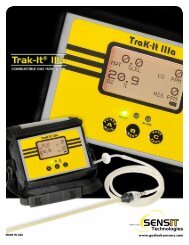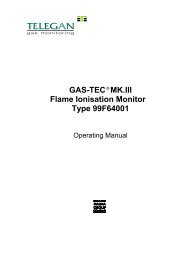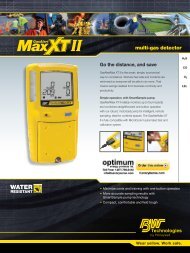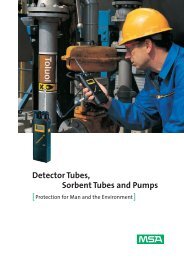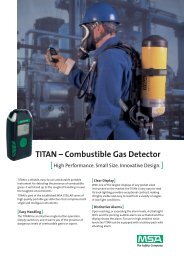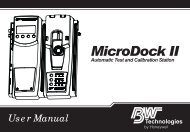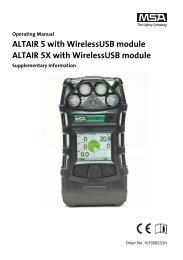E M I S S I O N S M E S S T E C H N I K - Ribble Enviro Ltd
E M I S S I O N S M E S S T E C H N I K - Ribble Enviro Ltd
E M I S S I O N S M E S S T E C H N I K - Ribble Enviro Ltd
- No tags were found...
You also want an ePaper? Increase the reach of your titles
YUMPU automatically turns print PDFs into web optimized ePapers that Google loves.
EiUK USER MANUAL RASI 700<br />
16 APPENDIX<br />
16.1 Text input<br />
A numbers of texts and names can be changed to your own needs.<br />
(for example: the names of the user defined fuel types, site names, the<br />
names of the measurement programs)<br />
When you select the text input, the following window will pop up:<br />
Insert<br />
cursor<br />
Selection<br />
, , ,<br />
F1 – delete<br />
F2 – insert<br />
Select a letter, number or sign<br />
The letter left of the cursor will be<br />
deleted<br />
Selected letter or number will be inserted<br />
F3 – over write Selected letter or number will over<br />
write the current letter or number<br />
ESC<br />
Abort the window, changes will NOT be<br />
saved<br />
16.2 Asking the user for a decision (pop up window)<br />
The RASI 700 will ask you now and then to confirm the action that will be<br />
taken.<br />
, ,…<br />
64