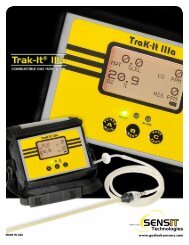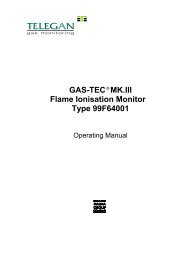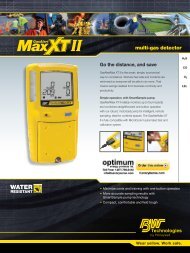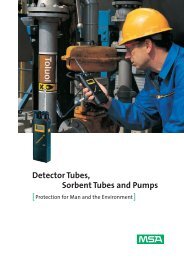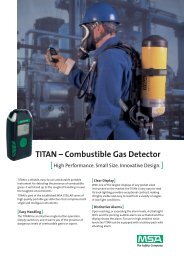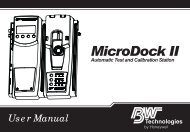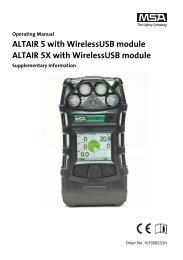E M I S S I O N S M E S S T E C H N I K - Ribble Enviro Ltd
E M I S S I O N S M E S S T E C H N I K - Ribble Enviro Ltd
E M I S S I O N S M E S S T E C H N I K - Ribble Enviro Ltd
- No tags were found...
Create successful ePaper yourself
Turn your PDF publications into a flip-book with our unique Google optimized e-Paper software.
,<br />
Select<br />
EiUK USER MANUAL RASI 700<br />
9.4 Configuration of measurement program<br />
(Flue gas measurements) Select one of the 6 configurable measurement programs.<br />
For each of the programs the following parameters can be configured:<br />
• CO ppm limit: adjustable value for the CO sensor protection. If<br />
the CO value in the flue gas is higher than the adjusted value in<br />
the analyzer, the purge pump will be activated and the sensor will<br />
be protected against high CO concentrations. (Optionalalal)<br />
• Selectable fuel types: choose and select from the available fuel<br />
type list<br />
• Measurement windows: configuration of what and where will be displayed<br />
in the 3 measurement value windows.<br />
• Zoom – window: select what will be displayed in the zoom - window<br />
• Program name<br />
The following programs have a pre configured:<br />
• “Test Program” indented for use at instrument maintenance and calibration<br />
9.4.1 Setting the CO ppm limit values<br />
The CO ppm limit can be adjusted in the window „Measuring program selection“.<br />
Select one of the available programs (arrow up/down) then press the F1<br />
key.<br />
F1 ,<br />
F1<br />
one available program<br />
Open the CO ppm limit window<br />
The CO-ppm limit value can be adjusted<br />
in 100 ppm steps between 300 ppm and<br />
4.000 ppm / 10.000 ppm)<br />
OK oder ESC Return to the measurement window<br />
25