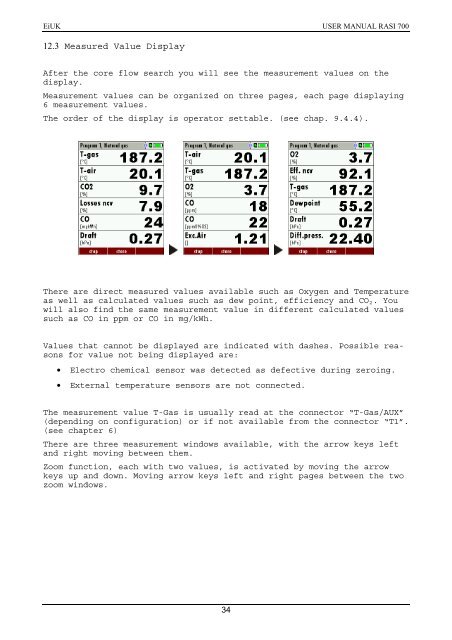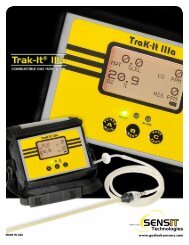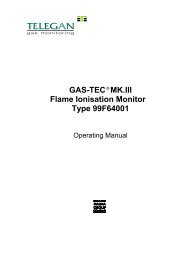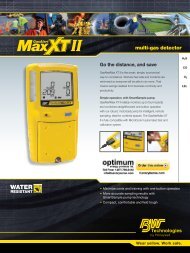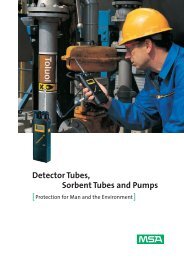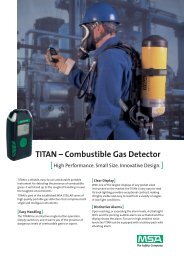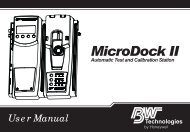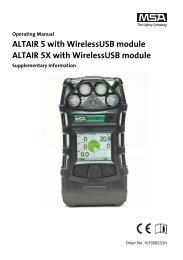E M I S S I O N S M E S S T E C H N I K - Ribble Enviro Ltd
E M I S S I O N S M E S S T E C H N I K - Ribble Enviro Ltd
E M I S S I O N S M E S S T E C H N I K - Ribble Enviro Ltd
- No tags were found...
Create successful ePaper yourself
Turn your PDF publications into a flip-book with our unique Google optimized e-Paper software.
EiUK USER MANUAL RASI 700<br />
12.3 Measured Value Display<br />
After the core flow search you will see the measurement values on the<br />
display.<br />
Measurement values can be organized on three pages, each page displaying<br />
6 measurement values.<br />
The order of the display is operator settable. (see chap. 9.4.4).<br />
There are direct measured values available such as Oxygen and Temperature<br />
as well as calculated values such as dew point, efficiency and CO 2 . You<br />
will also find the same measurement value in different calculated values<br />
such as CO in ppm or CO in mg/kWh.<br />
Values that cannot be displayed are indicated with dashes. Possible reasons<br />
for value not being displayed are:<br />
• Electro chemical sensor was detected as defective during zeroing.<br />
• External temperature sensors are not connected.<br />
The measurement value T-Gas is usually read at the connector “T-Gas/AUX”<br />
(depending on configuration) or if not available from the connector “T1”.<br />
(see chapter 6)<br />
There are three measurement windows available, with the arrow keys left<br />
and right moving between them.<br />
Zoom function, each with two values, is activated by moving the arrow<br />
keys up and down. Moving arrow keys left and right pages between the two<br />
zoom windows.<br />
34