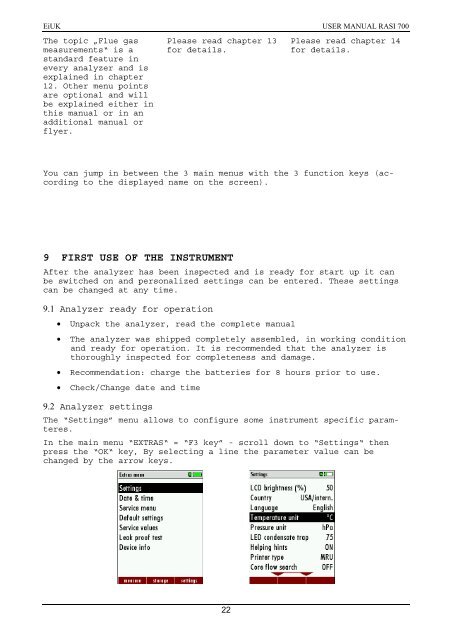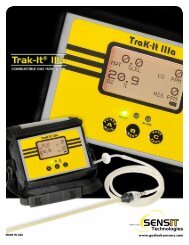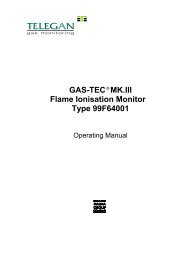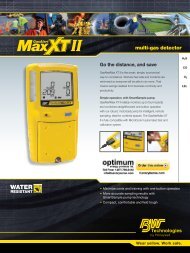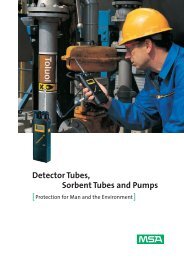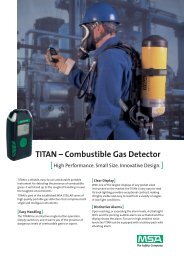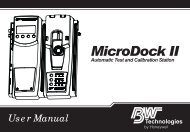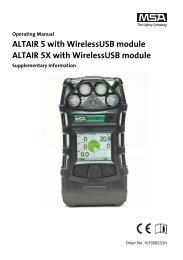E M I S S I O N S M E S S T E C H N I K - Ribble Enviro Ltd
E M I S S I O N S M E S S T E C H N I K - Ribble Enviro Ltd
E M I S S I O N S M E S S T E C H N I K - Ribble Enviro Ltd
- No tags were found...
Create successful ePaper yourself
Turn your PDF publications into a flip-book with our unique Google optimized e-Paper software.
EiUK USER MANUAL RASI 700<br />
The topic „Flue gas<br />
measurements“ is a<br />
standard feature in<br />
every analyzer and is<br />
explained in chapter<br />
12. Other menu points<br />
are optional and will<br />
be explained either in<br />
this manual or in an<br />
additional manual or<br />
flyer.<br />
Please read chapter 13<br />
for details.<br />
Please read chapter 14<br />
for details.<br />
You can jump in between the 3 main menus with the 3 function keys (according<br />
to the displayed name on the screen).<br />
9 FIRST USE OF THE INSTRUMENT<br />
After the analyzer has been inspected and is ready for start up it can<br />
be switched on and personalized settings can be entered. These settings<br />
can be changed at any time.<br />
9.1 Analyzer ready for operation<br />
• Unpack the analyzer, read the complete manual<br />
• The analyzer was shipped completely assembled, in working condition<br />
and ready for operation. It is recommended that the analyzer is<br />
thoroughly inspected for completeness and damage.<br />
• Recommendation: charge the batteries for 8 hours prior to use.<br />
• Check/Change date and time<br />
9.2 Analyzer settings<br />
The “Settings” menu allows to configure some instrument specific paramteres.<br />
In the main menu “EXTRAS“ = “F3 key” - scroll down to “Settings“ then<br />
press the “OK“ key, By selecting a line the parameter value can be<br />
changed by the arrow keys.<br />
22