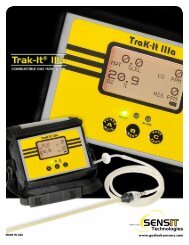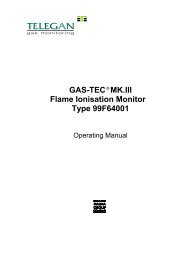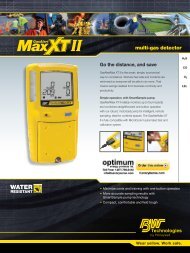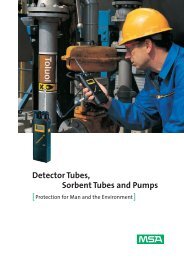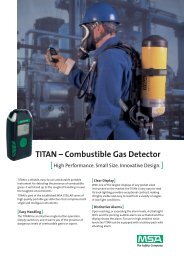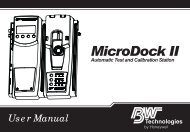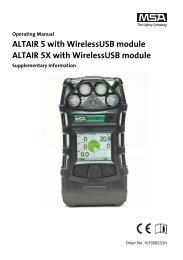E M I S S I O N S M E S S T E C H N I K - Ribble Enviro Ltd
E M I S S I O N S M E S S T E C H N I K - Ribble Enviro Ltd
E M I S S I O N S M E S S T E C H N I K - Ribble Enviro Ltd
- No tags were found...
You also want an ePaper? Increase the reach of your titles
YUMPU automatically turns print PDFs into web optimized ePapers that Google loves.
EiUK USER MANUAL RASI 700<br />
12.9 Storage the measuring results<br />
If in the function key bar "store" is indicated, you can store with the<br />
accompanying function key F2 or F3 the measurement in the data memory.<br />
The function of the data memory is explained in chapter 13.<br />
12.10 Printing the measurement results<br />
While in the measurement window pressing the printer key will send the<br />
information to the IR printer.<br />
The speed printer (IR desktop printer) Art. No. 62693 must be aligned in<br />
addition as follows:<br />
Example: Measurement<br />
All values that can be seen in the measurement window on all three pages<br />
will be printed, double measurement values will only be printed once.<br />
Further technical specifications as well as battery and paper rolls<br />
changes please see separate printer manual.<br />
12.11 End of measurement<br />
A current emission measurement can be stopped at any time with the F1<br />
key. The display will change its colour and the measurement will be frozen.<br />
At the time you stop the measurement all measured values are still<br />
available and can be viewed at a later time (see chap. 12.12).<br />
39