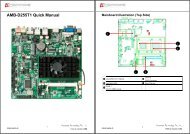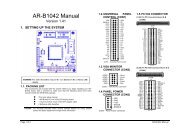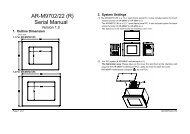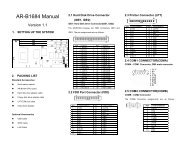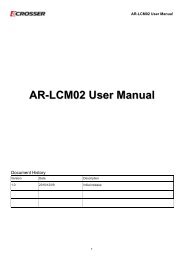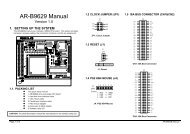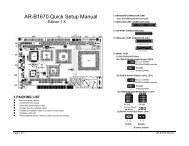Half Size All-In-One 386SX CPU CARD User’ s Guide
AR-B1375/AR-B1376 Half Size All-In-One 386SX CPU ... - Acrosser
AR-B1375/AR-B1376 Half Size All-In-One 386SX CPU ... - Acrosser
- No tags were found...
Create successful ePaper yourself
Turn your PDF publications into a flip-book with our unique Google optimized e-Paper software.
AR-B1375/AR-B1376 Users <strong>Guide</strong><br />
(C) WP137x.EXE<br />
WP137x.EXE This program demonstrates how to enable and disable software write protected function. It<br />
also shows the current protect mode of write or read only memory.<br />
(D) RFG.EXE<br />
RFG.EXE<br />
This program is used to generate ROM pattern files in a binary format. Each ROM pattern file<br />
has the same size as the FLASH or EPROM and can be easily programmed on to the FLASH<br />
with on-board programmer or on to EPROM with any EPROM programmer. If you have<br />
specified a DOS drive in the *.PGF file, RFG will generate bootable ROM pattern files for the<br />
EPROM or FLASH disk. The RFG supports the following DOS:MS-DOS, PC-DOS, DR-DOS,<br />
and X-DOS.<br />
NOTE: If you want to use AR-B137x with any DOS, which is not supported by RFG, please send your requirement<br />
to Acrosser Technology Co., Ltd. or contract with your local sales representative.<br />
The RFG.EXE provided in the utility diskette is a program that converts the files you list in the PGF and convert<br />
them into ROM pattern file. The RFG will determine how many EPROMs are needed and generate the same<br />
number of ROM pattern files. These ROM pattern files are named with the name assigned by the ROM_NAME in<br />
the PGF and the extension names are *.R01, *.R02….etc. To generate ROM pattern files.<br />
The ROM File Generator main menu will be displayed on the screen. There are 7 options on the main menu. They<br />
serve the following functions:<br />
Quit to DOS<br />
Quits and exits to the DOS<br />
OS Shell<br />
Exits from the RFG temporarily to the DOS prompt. Type to return to the RFG main menu.<br />
Load PFG File<br />
If this option is used, the RFG will prompt you for the PGF file name. This option is useful if you have not<br />
previously entered a PGF name or you wish to use a different PGF file. The RFG will check and display the<br />
PGF filename, ROM pattern file name, EPROM capacity, DOS version and the number of ROM pattern files<br />
that will be generated.<br />
Type Current PGF File<br />
This option instructs the RFG to use the DOS type command to display the contents of the current PGF file.<br />
Generate ROM File(s)<br />
If there is no mistake in your *.PGF file, then this menu option will generate ROM pattern files. The number<br />
of ROM pattern file generated by the RFG will depend on the total capacity needed by your files. For<br />
instance, if 3 files are generated, then you will need to use 3 EPROMs (The size depends upon the number<br />
stated in your PGF). The ROM pattern files will have the same file names, but will have different extension<br />
names. For example:<br />
TEST.R01, TEST.R02, TEST.R03…etc.<br />
Display Error in PGF File<br />
This option displays errors that were detected in your PGF.<br />
Help to PGF File<br />
This option gives information on how to write a PGF file and how to generate ROM pattern files. An<br />
example PGF is also included.<br />
Move the reverse video bar to then press [ENTER]. The ROM pattern file is a<br />
binary file. The file size will be the same size as the EPROM that you assigned in the PGF. For example, if<br />
you are using 128KX8 EPROM memory chips, then the size of ROM patterns file will be 131072 bytes. For<br />
other chips the file size will be:<br />
64KX8 EPROM----65536 bytes<br />
256KX8 EPROM—262144 bytes<br />
512KX8 EPROM---524288 bytes<br />
1MX8 EPROM -----1048576 bytes<br />
5-4