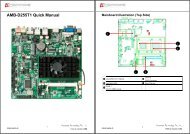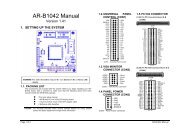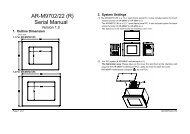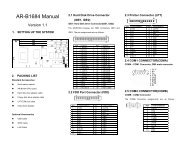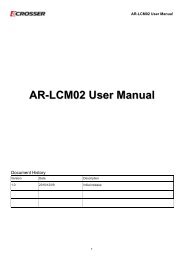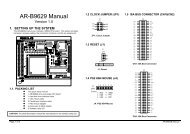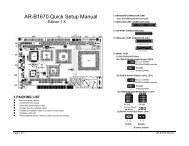Half Size All-In-One 386SX CPU CARD User’ s Guide
AR-B1375/AR-B1376 Half Size All-In-One 386SX CPU ... - Acrosser
AR-B1375/AR-B1376 Half Size All-In-One 386SX CPU ... - Acrosser
- No tags were found...
Create successful ePaper yourself
Turn your PDF publications into a flip-book with our unique Google optimized e-Paper software.
AR-B1375/AR-B1376 Users <strong>Guide</strong><br />
5.3.1 Hardware Write Protect<br />
To enable the hardware protect function for small page 5V FLASH disk, please refer to the “Switch Setting”.<br />
5.3.2 Software Write Protect<br />
If you need the write protect function and sometimes you have to write or update data on your FLASH/SRAM disk,<br />
you can use the software write protect instead of hardware write protect. The software writes protect function is<br />
enabled or disabled by writing a data to an I/O port.<br />
5.3.3 Enable the Software Write Protect<br />
Writes data 08h to the base port+0 address<br />
Example 1: (in assembly language)<br />
MOV DX, 210H ; If the base I/O address is 210H<br />
MOV AL, 80H ; Enable byte = 80h<br />
OUT DX, AL<br />
Example 2: (in BASICA language)<br />
OUT &H210, &H80; REM If the base I/O address is 210h<br />
Example 3: (in Turbo C language)<br />
Outportb (0x210, 0x80);/*If the base I/O address is 210h*/<br />
5.3.4 Disable the Software Write Protect<br />
Writes data 0 to the base port+0 address<br />
Example 1: (in assembly language)<br />
MOV DX, 210H ; If the base I/O address is 210h<br />
MOV AL, 00H ; Disable byte=00h<br />
OUT DX, AL<br />
Example 2: (in BASICA language)<br />
OUT &H210, &H00; REM If the base I/O address is 210h<br />
Example 3: (in Turbo C language)<br />
Outportb (0x210, 0x00);/*If the base I/O address is 210h*/<br />
5-6