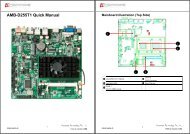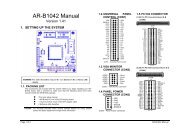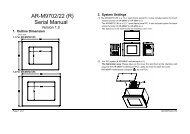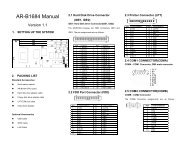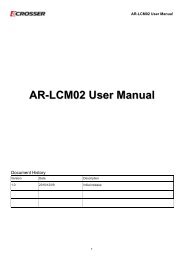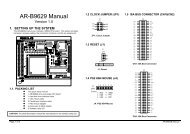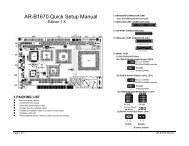Half Size All-In-One 386SX CPU CARD User’ s Guide
AR-B1375/AR-B1376 Half Size All-In-One 386SX CPU ... - Acrosser
AR-B1375/AR-B1376 Half Size All-In-One 386SX CPU ... - Acrosser
- No tags were found...
You also want an ePaper? Increase the reach of your titles
YUMPU automatically turns print PDFs into web optimized ePapers that Google loves.
AR-B1375/AR-B1376 Users <strong>Guide</strong><br />
6.4 ROM DISK INSTALLATION<br />
The section describes the various type SSDs’ installation steps as follows. The jumper and switch adjust as SSD’s<br />
different type to set.<br />
6.4.1 UV EPROM (27Cxxx)<br />
(1) Switch and Jumper Setting<br />
Step 1: Use jumper block to set the memory type as ROM (FLASH).<br />
Step 2: Select the proper I/O base port, firmware address, disk drive number and EPROM type on SW1.<br />
Step 3: <strong>In</strong>sert programmed EPROM(s) or FLASH(s) chips into sockets starting at MEM1.<br />
ON<br />
OFF<br />
1 2 3 4 5 6<br />
Figure 6-4 UV EPROM (27CXXX) Switch Setting<br />
A B C<br />
JP4<br />
1<br />
2<br />
1 2 3<br />
3<br />
1MX8 EPROM (Only)<br />
M1~M3<br />
1<br />
2<br />
3<br />
A B C<br />
JP4<br />
1 2 3<br />
EPROM (128KX8, 256KX8, 512KX8<br />
M1~M3<br />
Figure 6-5 UV EPROM Jumper Setting<br />
6-6