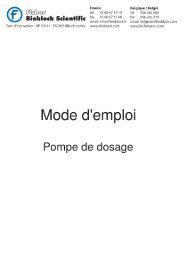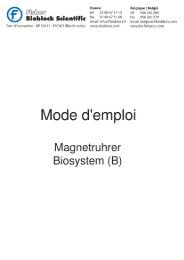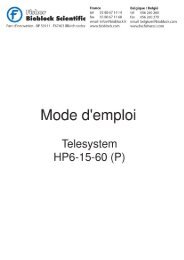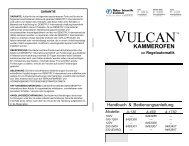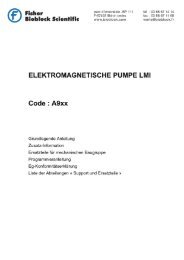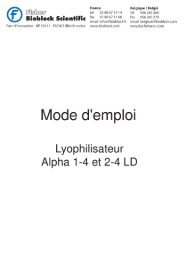FVA/A1 STERILIZERS
FVA/A1 STERILIZERS
FVA/A1 STERILIZERS
Create successful ePaper yourself
Turn your PDF publications into a flip-book with our unique Google optimized e-Paper software.
Close the lid of the sterilization chamber by turning it<br />
clockwise and lifting the safety lever.<br />
<strong>FVA</strong>/<strong>A1</strong> - OPERATION AND<br />
MAINTENANCE MANUAL<br />
Figure 6.4.3.f<br />
� Lock the lid of the chamber by inflating the safety gasket, by pressing the dedicated icon of the touchscreen.<br />
The message CLOSED is displayed on the touch-screen.<br />
6.4.4. PROGRAM START AND RUN<br />
� Enable selection of the sterilization program by pressing the dedicated icon on the touch-screen of the<br />
operator panel. The touch-screen displays the list of available programs (up to 10) (5 programs per page,<br />
page changing selectable by means of the arrow key);<br />
� select the chosen program by pressing the dedicated icon of the touch-screen (icons 1 to 10);<br />
� a screen for customizing the selected program is displayed, allowing to add notes referred to the process or<br />
to the product to be sterilized;<br />
� when the notes have been entered, press the dedicated icon (arrow) to proceed to the cycle start menu.<br />
� NOTE<br />
Please refer to the technical manual of the machine for the configuration/modification of program parameters.<br />
� Start the sterilization cycle by pressing the START icon on the touch-screen. The machine performs<br />
sequentially a series of phases, which are displayed on the touch-screen.<br />
� NOTE<br />
The displayed phases depend on the hardware configuration of the machine and on the setting of the chosen<br />
software.<br />
Please refer to the technical manual of the machine for the characteristics of the standard phases and of the phases<br />
that can be enabled.<br />
� At the end of the sterilization program, the machine emits an acoustic signal; by pressing the STOP icon<br />
on the touch-screen (STOP), the Fedegari logo is displayed. The operator accesses the main menu by<br />
touching any point of the touch-screen.<br />
6.4.5. PRODUCT UNLOADING<br />
� From the main menu, press the touch-screen icon that indicates door opening in order to deflate the<br />
sealing gasket of the lid of the sterilization chamber;<br />
� lift the safety lever, which disengages the lid from the mechanical locking system;<br />
� open the lid by turning it counterclockwise.<br />
ID no. 85693 Rev. 2 24 / 31 July 2005