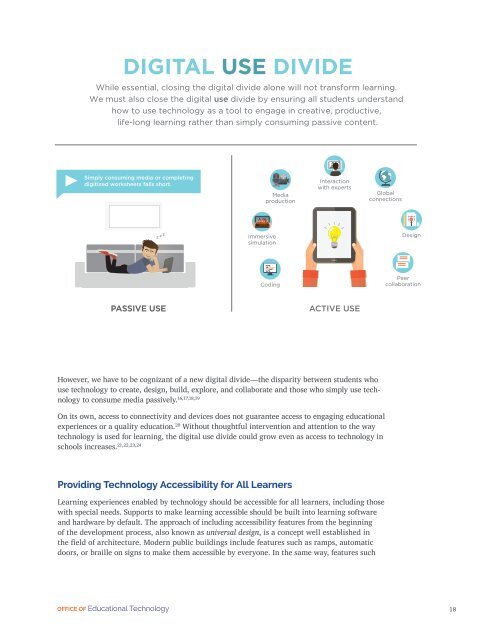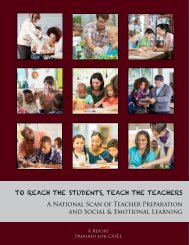Future Ready Learning
7m3sdJ
7m3sdJ
Create successful ePaper yourself
Turn your PDF publications into a flip-book with our unique Google optimized e-Paper software.
DIGITAL USE DIVIDE<br />
While essential, closing the digital divide alone will not transform learning.<br />
We must also close the digital use divide by ensuring all students understand<br />
how to use technology as a tool to engage in creative, productive,<br />
life-long learning rather than simply consuming passive content.<br />
Simply consuming media or completing<br />
digitized worksheets falls short.<br />
Media<br />
production<br />
Interaction<br />
with experts<br />
Global<br />
connections<br />
z z z<br />
Immersive<br />
simulation<br />
Design<br />
Coding<br />
Peer<br />
collaboration<br />
PASSIVE USE<br />
ACTIVE USE<br />
However, we have to be cognizant of a new digital divide—the disparity between students who<br />
use technology to create, design, build, explore, and collaborate and those who simply use technology<br />
to consume media passively. 16,17,18,19<br />
On its own, access to connectivity and devices does not guarantee access to engaging educational<br />
experiences or a quality education. 20 Without thoughtful intervention and attention to the way<br />
technology is used for learning, the digital use divide could grow even as access to technology in<br />
schools increases. 21,22,23,24<br />
Providing Technology Accessibility for All Learners<br />
<strong>Learning</strong> experiences enabled by technology should be accessible for all learners, including those<br />
with special needs. Supports to make learning accessible should be built into learning software<br />
and hardware by default. The approach of including accessibility features from the beginning<br />
of the development process, also known as universal design, is a concept well established in<br />
the field of architecture. Modern public buildings include features such as ramps, automatic<br />
doors, or braille on signs to make them accessible by everyone. In the same way, features such<br />
OFFICE OF Educational Technology<br />
18