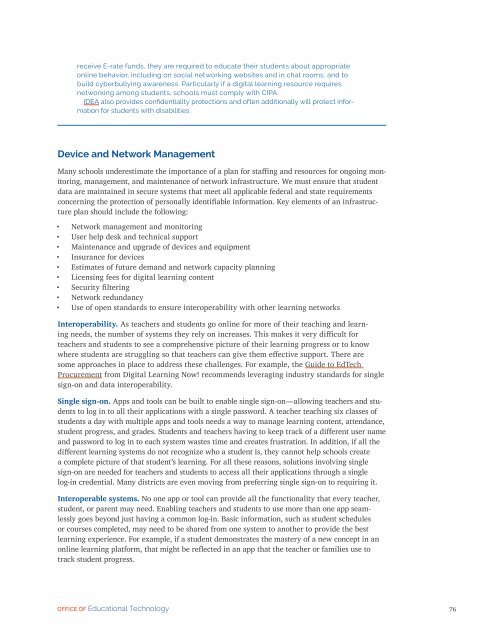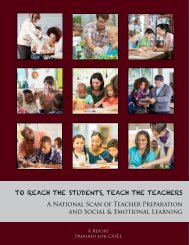Future Ready Learning
7m3sdJ
7m3sdJ
Create successful ePaper yourself
Turn your PDF publications into a flip-book with our unique Google optimized e-Paper software.
eceive E-rate funds, they are required to educate their students about appropriate<br />
online behavior, including on social networking websites and in chat rooms, and to<br />
build cyberbullying awareness. Particularly if a digital learning resource requires<br />
networking among students, schools must comply with CIPA.<br />
IDEA also provides confidentiality protections and often additionally will protect information<br />
for students with disabilities.<br />
Device and Network Management<br />
Many schools underestimate the importance of a plan for staffing and resources for ongoing monitoring,<br />
management, and maintenance of network infrastructure. We must ensure that student<br />
data are maintained in secure systems that meet all applicable federal and state requirements<br />
concerning the protection of personally identifiable information. Key elements of an infrastructure<br />
plan should include the following:<br />
• Network management and monitoring<br />
• User help desk and technical support<br />
• Maintenance and upgrade of devices and equipment<br />
• Insurance for devices<br />
• Estimates of future demand and network capacity planning<br />
• Licensing fees for digital learning content<br />
• Security filtering<br />
• Network redundancy<br />
• Use of open standards to ensure interoperability with other learning networks<br />
Interoperability. As teachers and students go online for more of their teaching and learning<br />
needs, the number of systems they rely on increases. This makes it very difficult for<br />
teachers and students to see a comprehensive picture of their learning progress or to know<br />
where students are struggling so that teachers can give them effective support. There are<br />
some approaches in place to address these challenges. For example, the Guide to EdTech<br />
Procurement from Digital <strong>Learning</strong> Now! recommends leveraging industry standards for single<br />
sign-on and data interoperability.<br />
Single sign-on. Apps and tools can be built to enable single sign-on—allowing teachers and students<br />
to log in to all their applications with a single password. A teacher teaching six classes of<br />
students a day with multiple apps and tools needs a way to manage learning content, attendance,<br />
student progress, and grades. Students and teachers having to keep track of a different user name<br />
and password to log in to each system wastes time and creates frustration. In addition, if all the<br />
different learning systems do not recognize who a student is, they cannot help schools create<br />
a complete picture of that student’s learning. For all these reasons, solutions involving single<br />
sign-on are needed for teachers and students to access all their applications through a single<br />
log-in credential. Many districts are even moving from preferring single sign-on to requiring it.<br />
Interoperable systems. No one app or tool can provide all the functionality that every teacher,<br />
student, or parent may need. Enabling teachers and students to use more than one app seamlessly<br />
goes beyond just having a common log-in. Basic information, such as student schedules<br />
or courses completed, may need to be shared from one system to another to provide the best<br />
learning experience. For example, if a student demonstrates the mastery of a new concept in an<br />
online learning platform, that might be reflected in an app that the teacher or families use to<br />
track student progress.<br />
OFFICE OF Educational Technology<br />
76