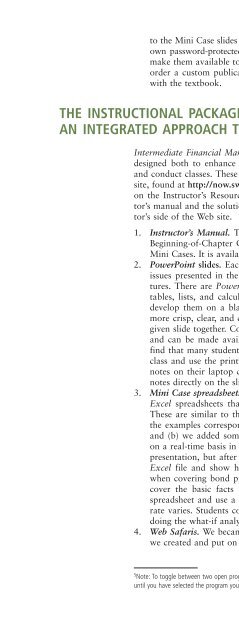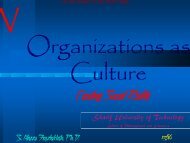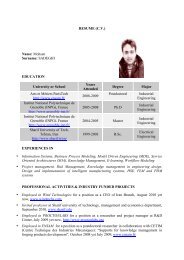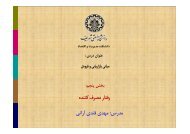- Page 2: INTERMEDIATE FINANCIAL MANAGEMENT 9
- Page 6: Be sure to visit the Intermediate F
- Page 10: 1. The questions indicate to you th
- Page 14: use a PowerPoint slide show, which
- Page 18: selected end-of-chapter problems, (
- Page 24: xii • Preface us from having to r
- Page 28: xiv • Preface ACKNOWLEDGMENTS Tho
- Page 32: xvi • Preface Jones, Manuel Jose,
- Page 36: ief contents Preface iii Part 1 Fun
- Page 40: contents Preface iii Part 1 Fundame
- Page 44: Changes in Equilibrium Stock Prices
- Page 48: Adjusting the Cost of Capital for R
- Page 52: Capital Structure Theory 519 Modigl
- Page 56: Chapter 20 Hybrid Financing: Prefer
- Page 60: Risk Management 848 Fundamentals of
- Page 64: partone Fundamental Concepts
- Page 68: C H A P T E R 1 An Overview of Fina
- Page 72:
B E G I N N I N G - O F - C H A P T
- Page 76:
6 • Part 1 Fundamental Concepts a
- Page 80:
8 • Part 1 Fundamental Concepts m
- Page 84:
Self-Test Questions 10 • Part 1 F
- Page 88:
12 • Part 1 Fundamental Concepts
- Page 92:
14 • Part 1 Fundamental Concepts
- Page 96:
Self-Test Questions 16 • Part 1 F
- Page 100:
18 • Part 1 Fundamental Concepts
- Page 104:
See http://www.bloomberg .com and s
- Page 108:
To see current estimates of DRP, go
- Page 112:
Self-Test Questions 24 • Part 1 F
- Page 116:
26 • Part 1 Fundamental Concepts
- Page 120:
PROBLEMS 28 • Part 1 Fundamental
- Page 124:
k. Would potential agency problems
- Page 128:
B E G I N N I N G - O F - C H A P T
- Page 132:
Self-Test Questions STAND-ALONE RIS
- Page 136:
Table 2-2 36 • Part 1 Fundamental
- Page 140:
38 • Part 1 Fundamental Concepts
- Page 144:
For more discussion of probability
- Page 148:
THE TRADE-OFF BETWEEN RISK AND RETU
- Page 152:
44 • Part 1 Fundamental Concepts
- Page 156:
Figure 2-4 _ r W (%) 25 15 0 10 Sto
- Page 160:
Figure 2-6 _ r W(%) 25 15 0 15 Stoc
- Page 164:
50 • Part 1 Fundamental Concepts
- Page 168:
52 • Part 1 Fundamental Concepts
- Page 172:
54 • Part 1 Fundamental Concepts
- Page 176:
56 • Part 1 Fundamental Concepts
- Page 180:
THE RELATIONSHIP BETWEEN RISK AND R
- Page 184:
Figure 2-10 Required Rate of Return
- Page 188:
Self-Test Questions 62 • Part 1 F
- Page 192:
Self-Test Question SUMMARY 64 • P
- Page 196:
PROBLEMS 66 • Part 1 Fundamental
- Page 200:
Expected and Required Rates of Retu
- Page 204:
whereas Repo Men’s are expected t
- Page 208:
C H A P T E R 3 Risk and Return: Pa
- Page 212:
In Chapter 1, we told you that mana
- Page 216:
76 • Part 1 Fundamental Concepts
- Page 220:
Self-Test Questions EFFICIENT PORTF
- Page 224:
Figure 3-2 Case I: ρ = 1.0 AB Case
- Page 228:
82 • Part 1 Fundamental Concepts
- Page 232:
Self-Test Questions 84 • Part 1 F
- Page 236:
86 • Part 1 Fundamental Concepts
- Page 240:
88 • Part 1 Fundamental Concepts
- Page 244:
90 • Part 1 Fundamental Concepts
- Page 248:
92 • Part 1 Fundamental Concepts
- Page 252:
94 • Part 1 Fundamental Concepts
- Page 256:
96 • Part 1 Fundamental Concepts
- Page 260:
98 • Part 1 Fundamental Concepts
- Page 264:
Self-Test Questions 100 • Part 1
- Page 268:
102 • Part 1 Fundamental Concepts
- Page 272:
104 • Part 1 Fundamental Concepts
- Page 276:
AN ALTERNATIVE THEORY OF RISK AND R
- Page 280:
PROBLEMS 3-1 Characteristic Line an
- Page 284:
To begin, briefly review the Chapte
- Page 288:
C H A P T E R 4 Bond Valuation The
- Page 292:
In Chapter 1, we told you that mana
- Page 296:
An excellent site for information o
- Page 300:
118 • Part 1 Fundamental Concepts
- Page 304:
BOND VALUATION 120 • Part 1 Funda
- Page 308:
See IFM9 Ch04 Tool Kit.xls. Figure
- Page 312:
124 • Part 1 Fundamental Concepts
- Page 316:
Self-Test Questions BOND YIELDS 126
- Page 320:
128 • Part 1 Fundamental Concepts
- Page 324:
Self-Test Question 130 • Part 1 F
- Page 328:
See IFM9 Ch04 Tool Kit.xls for deta
- Page 332:
134 • Part 1 Fundamental Concepts
- Page 336:
136 • Part 1 Fundamental Concepts
- Page 340:
Table 4-2 138 • Part 1 Fundamenta
- Page 344:
See the Standard & Poor’s Web sit
- Page 348:
Self-Test Questions BOND MARKETS 14
- Page 352:
Self-Test Questions SUMMARY 144 •
- Page 356:
PROBLEMS 146 • Part 1 Fundamental
- Page 360:
Bond Valuation; Financial Calculato
- Page 364:
SELECTED ADDITIONAL REFERENCES AND
- Page 368:
B E G I N N I N G - O F - C H A P T
- Page 372:
Self-Test Questions 154 • Part 1
- Page 376:
THE MARKET FOR COMMON STOCK Note th
- Page 380:
158 • Part 1 Fundamental Concepts
- Page 384:
Self-Test Questions 160 • Part 1
- Page 388:
162 • Part 1 Fundamental Concepts
- Page 392:
Self-Test Questions 164 • Part 1
- Page 396:
166 • Part 1 Fundamental Concepts
- Page 400:
Self-Test Questions 168 • Part 1
- Page 404:
Self-Test Questions 170 • Part 1
- Page 408:
172 • Part 1 Fundamental Concepts
- Page 412:
174 • Part 1 Fundamental Concepts
- Page 416:
Figure 5-4 1,600 1,400 1,200 1,000
- Page 420:
Self-Test Questions PREFERRED STOCK
- Page 424:
180 • Part 1 Fundamental Concepts
- Page 428:
PROBLEMS 182 • Part 1 Fundamental
- Page 432:
Return on Common Stock Constant Gro
- Page 436:
Sam Strother and Shawna Tibbs are s
- Page 440:
C H A P T E R 6 Financial Options T
- Page 444:
Table 6-1 190 • Part 1 Fundamenta
- Page 448:
192 • Part 1 Fundamental Concepts
- Page 452:
Self-Test Questions 194 • Part 1
- Page 456:
See the Web Extension for this chap
- Page 460:
Figure 6-3 Current Stock Value a $3
- Page 464:
There are many free binomial option
- Page 468:
Robert’s Online Option Pricer can
- Page 472:
204 • Part 1 Fundamental Concepts
- Page 476:
THE VALUATION OF PUT OPTIONS 206
- Page 480:
208 • Part 1 Fundamental Concepts
- Page 484:
QUESTIONS PROBLEMS 210 • Part 1 F
- Page 488:
c. Consider Triple Trice’s call o
- Page 492:
B E G I N N I N G - O F - C H A P T
- Page 496:
Self-Test Questions THE BALANCE SHE
- Page 500:
Self-Test Questions 218 • Part 1
- Page 504:
FINANCIAL ANALYSIS ON THE INTERNET
- Page 508:
STATEMENT OF CASH FLOWS 222 • Par
- Page 512:
Self-Test Questions 224 • Part 1
- Page 516:
226 • Part 1 Fundamental Concepts
- Page 520:
FINANCIAL BAMBOOZLING: HOW TO SPOT
- Page 524:
230 • Part 1 Fundamental Concepts
- Page 528:
For an updated estimate of Coca-Col
- Page 532:
Table 7-5 234 • Part 1 Fundamenta
- Page 536:
H&R Block provides information for
- Page 540:
Table 7-7 238 • Part 1 Fundamenta
- Page 544:
Self-Test Questions SUMMARY 240 •
- Page 548:
QUESTIONS 242 • Part 1 Fundamenta
- Page 552:
7-8 You have just obtained financia
- Page 556:
CYBERPROBLEM 246 • Part 1 Fundame
- Page 560:
Assume that you are Jamison’s ass
- Page 564:
B E G I N N I N G - O F - C H A P T
- Page 568:
Table 8-1 252 • Part 1 Fundamenta
- Page 572:
Self-Test Questions 254 • Part 1
- Page 576:
256 • Part 1 Fundamental Concepts
- Page 580:
258 • Part 1 Fundamental Concepts
- Page 584:
INTERNATIONAL ACCOUNTING DIFFERENCE
- Page 588:
Self-Test Questions MARKET VALUE RA
- Page 592:
See IFM9 Ch08 Tool Kit.xls for deta
- Page 596:
See IFM9 Ch08 Tool Kit.xls for deta
- Page 600:
Self-Test Questions 268 • Part 1
- Page 604:
Self-Test Questions 270 • Part 1
- Page 608:
RATIO ANALYSIS IN THE INTERNET AGE
- Page 612:
Self-Test Question SUMMARY 274 •
- Page 616:
8-4 Doublewide Dealers has an ROA o
- Page 620:
278 • Part 1 Fundamental Concepts
- Page 624:
The first part of the case, present
- Page 628:
Jamison examined monthly data for 2
- Page 632:
parttwo Corporate Valuation
- Page 636:
C H A P T E R 9 Financial Planning
- Page 640:
The value of a firm is determined b
- Page 644:
Self-Test Questions SALES FORECAST
- Page 648:
Self-Test Questions 292 • Part 2
- Page 652:
See IFM9 Ch09 Tool Kit.xls for deta
- Page 656:
296 • Part 2 Corporate Valuation
- Page 660:
298 • Part 2 Corporate Valuation
- Page 664:
300 • Part 2 Corporate Valuation
- Page 668:
Table 9-4 302 • Part 2 Corporate
- Page 672:
THE AFN FORMULA 304 • Part 2 Corp
- Page 676:
FORECASTING FINANCIAL REQUIREMENTS
- Page 680:
308 • Part 2 Corporate Valuation
- Page 684:
PROBLEMS 310 • Part 2 Corporate V
- Page 688:
Additional Funds Needed Long-Term F
- Page 692:
CYBERPROBLEM negative, Cumberland w
- Page 696:
g. Why does the percent of sales ap
- Page 700:
B E G I N N I N G - O F - C H A P T
- Page 704:
Self-Test Questions 320 • Part 2
- Page 708:
Self-Test Questions 322 • Part 2
- Page 712:
To find the rate on a T-bond, go to
- Page 716:
To find an estimate of earnings gro
- Page 720:
328 • Part 2 Corporate Valuation
- Page 724:
330 • Part 2 Corporate Valuation
- Page 728:
Self-Test Questions 332 • Part 2
- Page 732:
334 • Part 2 Corporate Valuation
- Page 736:
Self-Test Questions 336 • Part 2
- Page 740:
338 • Part 2 Corporate Valuation
- Page 744:
ESTIMATING THE COST OF CAPITAL FOR
- Page 748:
342 • Part 2 Corporate Valuation
- Page 752:
Self-Test Question 344 • Part 2 C
- Page 756:
346 • Part 2 Corporate Valuation
- Page 760:
PROBLEMS 348 • Part 2 Corporate V
- Page 764:
10-13 A summary of the balance shee
- Page 768:
CYBERPROBLEM of the common equity f
- Page 772:
Chen, Carl R., “Time-Series Analy
- Page 776:
B E G I N N I N G - O F - C H A P T
- Page 780:
Self-Test Questions 358 • Part 2
- Page 784:
Table 11-1 360 • Part 2 Corporate
- Page 788:
Table 11-3 362 • Part 2 Corporate
- Page 792:
Figure 11-1 364 • Part 2 Corporat
- Page 796:
Figure 11-3 366 • Part 2 Corporat
- Page 800:
Table 11-6 a Projected figures may
- Page 804:
Table 11-8 Panel A: FCF Valuation o
- Page 808:
372 • Part 2 Corporate Valuation
- Page 812:
Self-Test Questions 374 • Part 2
- Page 816:
376 • Part 2 Corporate Valuation
- Page 820:
378 • Part 2 Corporate Valuation
- Page 824:
INTERNATIONAL CORPORATE GOVERNANCE
- Page 828:
See http://www .esopassociation.org
- Page 832:
384 • Part 2 Corporate Valuation
- Page 836:
QUESTIONS 386 • Part 2 Corporate
- Page 840:
11-3 Brooks Enterprises has never p
- Page 844:
390 • Part 2 Corporate Valuation
- Page 848:
CYBERPROBLEM 392 • Part 2 Corpora
- Page 852:
partthree Project Valuation
- Page 856:
C H A P T E R 12 Capital Budgeting:
- Page 860:
You can calculate the free cash flo
- Page 864:
CAPITAL BUDGETING DECISION RULES Th
- Page 868:
402 • Part 3 Project Valuation Fi
- Page 872:
See IFM9 Ch12 Tool Kit.xls. 404 •
- Page 876:
406 • Part 3 Project Valuation Fo
- Page 880:
See IFM9 Ch12 Tool Kit.xls. 408 •
- Page 884:
410 • Part 3 Project Valuation We
- Page 888:
MODIFIED INTERNAL RATE OF RETURN (M
- Page 892:
Self-Test Question 414 • Part 3 P
- Page 896:
Self-Test Questions BUSINESS PRACTI
- Page 900:
HOW DOES INDUSTRY EVALUATE PROJECTS
- Page 904:
420 • Part 3 Project Valuation to
- Page 908:
Self-Test Questions 422 • Part 3
- Page 912:
SUMMARY 424 • Part 3 Project Valu
- Page 916:
PROBLEMS 12-1 Project K has a cost
- Page 920:
428 • Part 3 Project Valuation c.
- Page 924:
12-14 Shao Airlines is considering
- Page 928:
You have just graduated from the MB
- Page 932:
SELECTED ADDITIONAL REFERENCES AND
- Page 936:
B E G I N N I N G - O F - C H A P T
- Page 940:
Free cash flow 438 • Part 3 Proj
- Page 944:
440 • Part 3 Project Valuation hi
- Page 948:
Self-Test Questions TAX EFFECTS 442
- Page 952:
444 • Part 3 Project Valuation Ta
- Page 956:
Self-Test Questions 446 • Part 3
- Page 960:
448 • Part 3 Project Valuation Th
- Page 964:
Table 13-4 99 100 101 102 103 104 1
- Page 968:
Table 13-4 151 152 153 154 155 156
- Page 972:
Self-Test Question 454 • Part 3 P
- Page 976:
Figure 13-1 40,000 30,000 20,000 10
- Page 980:
See IFM9 Ch13 Tool Kit.xls for a sc
- Page 984:
Recent developments in technology h
- Page 988:
Figure 13-2 a. Sales Price Probabil
- Page 992:
PROJECT RISK CONCLUSIONS Self-Test
- Page 996:
Figure 13-4 466 • Part 3 Project
- Page 1000:
468 • Part 3 Project Valuation Co
- Page 1004:
Self-Test Question SUMMARY 470 •
- Page 1008:
PROBLEMS 472 • Part 3 Project Val
- Page 1012:
13-8 The Bartram-Pulley Company (BP
- Page 1016:
SPREADSHEET PROBLEM Build a Model:
- Page 1020:
(3) Use the worst-, most likely, an
- Page 1024:
B E G I N N I N G - O F - C H A P T
- Page 1028:
THE INVESTMENT TIMING OPTION: AN IL
- Page 1032:
484 • Part 3 Project Valuation Ap
- Page 1036:
486 • Part 3 Project Valuation In
- Page 1040:
Figure 14-3 Notes: a The WACC is 14
- Page 1044:
Figure 14-4 PART 1. FIND THE VALUE
- Page 1048:
Figure 14-5 Self-Test Questions 492
- Page 1052:
494 • Part 3 Project Valuation of
- Page 1056:
Table 14-1 Cost of Capital Used to
- Page 1060:
GROWTH OPTIONS AT DOT-COM COMPANIES
- Page 1064:
CONCLUDING THOUGHTS ON REAL OPTIONS
- Page 1068:
PROBLEMS Investment Timing Option:
- Page 1072:
Growth Option: Option Analysis 504
- Page 1076:
partfour Strategic Financing Decisi
- Page 1080:
C H A P T E R 15 Capital Structure
- Page 1084:
A firm’s financing choices obviou
- Page 1088:
Self-Test Question 512 • Part 4 S
- Page 1092:
See IFM9 Ch15 Tool Kit.xls for deta
- Page 1096:
Figure 15-1 Revenues and Costs (Tho
- Page 1100:
Table 15-1 Section I. Zero Debt Deb
- Page 1104:
520 • Part 4 Strategic Financing
- Page 1108:
522 • Part 4 Strategic Financing
- Page 1112:
Figure 15-2 524 • Part 4 Strategi
- Page 1116:
526 • Part 4 Strategic Financing
- Page 1120:
528 • Part 4 Strategic Financing
- Page 1124:
Self-Test Questions 530 • Part 4
- Page 1128:
532 • Part 4 Strategic Financing
- Page 1132:
Figure 15-3 534 • Part 4 Strategi
- Page 1136:
Table 15-4 536 • Part 4 Strategic
- Page 1140:
538 • Part 4 Strategic Financing
- Page 1144:
Self-Test Questions SUMMARY 540 •
- Page 1148:
PROBLEMS 542 • Part 4 Strategic F
- Page 1152:
WACC and Optimal Capital Structure
- Page 1156:
h. With the above points in mind, n
- Page 1160:
C H A P T E R 16 Capital Structure
- Page 1164:
This chapter extends the discussion
- Page 1168:
552 • Part 4 Strategic Financing
- Page 1172:
554 • Part 4 Strategic Financing
- Page 1176:
556 • Part 4 Strategic Financing
- Page 1180:
Figure 16-1 a. Without Taxes Cost o
- Page 1184:
INTRODUCING PERSONAL TAXES: THE MIL
- Page 1188:
562 • Part 4 Strategic Financing
- Page 1192:
564 • Part 4 Strategic Financing
- Page 1196:
566 • Part 4 Strategic Financing
- Page 1200:
Self-Test Questions 568 • Part 4
- Page 1204:
For Kunkel Inc., 570 • Part 4 Str
- Page 1208:
Table 16-2 572 • Part 4 Strategic
- Page 1212:
Figure 16-2 574 • Part 4 Strategi
- Page 1216:
QUESTIONS 576 • Part 4 Strategic
- Page 1220:
16-3 Refer to Problem 16-2. Assume
- Page 1224:
David Lyons, CEO of Lyons Solar Tec
- Page 1228:
C H A P T E R 17 Distributions to S
- Page 1232:
CORPORATE VALUATION AND DISTRIBUTIO
- Page 1236:
586 • Part 4 Strategic Financing
- Page 1240:
DIVIDEND YIELDS AROUND THE WORLD Di
- Page 1244:
INFORMATION CONTENT, OR SIGNALING,
- Page 1248:
Table 17-1 592 • Part 4 Strategic
- Page 1252:
Self-Test Question Table 17-2 594
- Page 1256:
Self-Test Questions 596 • Part 4
- Page 1260:
598 • Part 4 Strategic Financing
- Page 1264:
See IFM9 Ch17 Tool Kit.xls for all
- Page 1268:
Self-Test Questions 602 • Part 4
- Page 1272:
604 • Part 4 Strategic Financing
- Page 1276:
606 • Part 4 Strategic Financing
- Page 1280:
Self-Test Questions SUMMARY 608 •
- Page 1284:
PROBLEMS Residual Distribution Mode
- Page 1288:
Alternative Dividend Policies 612
- Page 1292:
(3) What are the advantages and dis
- Page 1296:
partfive Tactical Financing Decisio
- Page 1300:
C H A P T E R 18 Initial Public Off
- Page 1304:
CORPORATE VALUATION, IPOs, AND FINA
- Page 1308:
622 • Part 5 Tactical Financing D
- Page 1312:
624 • Part 5 Tactical Financing D
- Page 1316:
626 • Part 5 Tactical Financing D
- Page 1320:
628 • Part 5 Tactical Financing D
- Page 1324:
630 • Part 5 Tactical Financing D
- Page 1328:
Self-Test Questions 632 • Part 5
- Page 1332:
634 • Part 5 Tactical Financing D
- Page 1336:
Self-Test Questions 636 • Part 5
- Page 1340:
Self-Test Questions 638 • Part 5
- Page 1344:
Self-Test Questions 640 • Part 5
- Page 1348:
Table 18-3 13 14 15 16 17 18 19 20
- Page 1352:
644 • Part 5 Tactical Financing D
- Page 1356:
646 • Part 5 Tactical Financing D
- Page 1360:
648 • Part 5 Tactical Financing D
- Page 1364:
Self-Test Questions 650 • Part 5
- Page 1368:
QUESTIONS PROBLEMS 652 • Part 5 T
- Page 1372:
654 • Part 5 Tactical Financing D
- Page 1376:
Randy’s, a family-owned restauran
- Page 1380:
C H A P T E R 19 Lease Financing Th
- Page 1384:
Leasing is another form of financin
- Page 1388:
662 • Part 5 Tactical Financing D
- Page 1392:
Self-Test Questions 664 • Part 5
- Page 1396:
Self-Test Questions 666 • Part 5
- Page 1400:
668 • Part 5 Tactical Financing D
- Page 1404:
Table 19-2 670 • Part 5 Tactical
- Page 1408:
See IFM9 Ch19 Tool Kit.xls. 672 •
- Page 1412:
674 • Part 5 Tactical Financing D
- Page 1416:
676 • Part 5 Tactical Financing D
- Page 1420:
Self-Test Question 678 • Part 5 T
- Page 1424:
PROBLEMS 680 • Part 5 Tactical Fi
- Page 1428:
Build a Model: Lessee’s Analysis
- Page 1432:
ut that $200,000 is the expected va
- Page 1436:
C H A P T E R 20 Hybrid Financing:
- Page 1440:
Preferred stock, warrants, and conv
- Page 1444:
Suppose your company needs cash to
- Page 1448:
692 • Part 5 Tactical Financing D
- Page 1452:
694 • Part 5 Tactical Financing D
- Page 1456:
See IFM9 Ch20 Tool Kit.xls. 696 •
- Page 1460:
698 • Part 5 Tactical Financing D
- Page 1464:
700 • Part 5 Tactical Financing D
- Page 1468:
Figure 20-1 702 • Part 5 Tactical
- Page 1472:
704 • Part 5 Tactical Financing D
- Page 1476:
706 • Part 5 Tactical Financing D
- Page 1480:
Self-Test Questions 708 • Part 5
- Page 1484:
PROBLEMS 710 • Part 5 Tactical Fi
- Page 1488:
712 • Part 5 Tactical Financing D
- Page 1492:
Because he expects earnings to cont
- Page 1496:
partsix Working Capital Management
- Page 1500:
C H A P T E R 21 Working Capital Ma
- Page 1504:
Superior working capital management
- Page 1508:
722 • Part 6 Working Capital Mana
- Page 1512:
Self-Test Questions Table 21-1 724
- Page 1516:
THE BEST AT MANAGING WORKING CAPITA
- Page 1520:
See IFM9 Ch21 Tool Kit.xls for all
- Page 1524:
THE GREAT DEBATE: HOW MUCH CASH IS
- Page 1528:
732 • Part 6 Working Capital Mana
- Page 1532:
Self-Test Question 734 • Part 6 W
- Page 1536:
736 • Part 6 Working Capital Mana
- Page 1540:
Self-Test Questions Table 21-3 738
- Page 1544:
740 • Part 6 Working Capital Mana
- Page 1548:
Self-Test Questions 742 • Part 6
- Page 1552:
Self-Test Questions 744 • Part 6
- Page 1556:
SHORT-TERM FINANCING Self-Test Ques
- Page 1560:
Self-Test Question 748 • Part 6 W
- Page 1564:
Self-Test Questions SUMMARY 750 •
- Page 1568:
QUESTIONS 752 • Part 6 Working Ca
- Page 1572:
21-6 McDowell Industries sells on t
- Page 1576:
756 • Part 6 Working Capital Mana
- Page 1580:
Dan Barnes, financial manager of Sk
- Page 1584:
f. In his preliminary cash budget,
- Page 1588:
C H A P T E R 22 Providing and Obta
- Page 1592:
CORPORATE VALUATION AND CREDIT POLI
- Page 1596:
SETTING THE COLLECTION POLICY Self-
- Page 1600:
Table 22-1 768 • Part 6 Working C
- Page 1604:
Table 22-2 770 • Part 6 Working C
- Page 1608:
Self-Test Questions 772 • Part 6
- Page 1612:
Self-Test Questions 774 • Part 6
- Page 1616:
776 • Part 6 Working Capital Mana
- Page 1620:
778 • Part 6 Working Capital Mana
- Page 1624:
780 • Part 6 Working Capital Mana
- Page 1628:
782 • Part 6 Working Capital Mana
- Page 1632:
784 • Part 6 Working Capital Mana
- Page 1636:
786 • Part 6 Working Capital Mana
- Page 1640:
788 • Part 6 Working Capital Mana
- Page 1644:
QUESTIONS 790 • Part 6 Working Ca
- Page 1648:
22-4 On March 1, Minnerly Motors ob
- Page 1652:
794 • Part 6 Working Capital Mana
- Page 1656:
e. What is the firm’s forecasted
- Page 1660:
SELECTED ADDITIONAL REFERENCES AND
- Page 1664:
B E G I N N I N G - O F - C H A P T
- Page 1668:
Self-Test Question 802 • Part 6 W
- Page 1672:
804 • Part 6 Working Capital Mana
- Page 1676:
806 • Part 6 Working Capital Mana
- Page 1680:
INVENTORY CONTROL SYSTEMS 808 • P
- Page 1684:
ACCOUNTING FOR INVENTORY 810 • Pa
- Page 1688:
THE ECONOMIC ORDERING QUANTITY (EOQ
- Page 1692:
814 • Part 6 Working Capital Mana
- Page 1696:
816 • Part 6 Working Capital Mana
- Page 1700:
Self-Test Questions 818 • Part 6
- Page 1704:
Table 23-1 820 • Part 6 Working C
- Page 1708:
822 • Part 6 Working Capital Mana
- Page 1712:
Self-Test Questions Why are safety
- Page 1716:
PROBLEMS Economic Ordering Quantity
- Page 1720:
Andria Mullins, financial manager o
- Page 1724:
partseven Special Topics
- Page 1728:
C H A P T E R 24 Derivatives and Ri
- Page 1732:
Risk management can reduce firm ris
- Page 1736:
836 • Part 7 Special Topics finan
- Page 1740:
Self-Test Questions 838 • Part 7
- Page 1744:
840 • Part 7 Special Topics fluct
- Page 1748:
842 • Part 7 Special Topics Forwa
- Page 1752:
844 • Part 7 Special Topics Figur
- Page 1756:
846 • Part 7 Special Topics bonds
- Page 1760:
Self-Test Question RISK MANAGEMENT
- Page 1764:
MICROSOFT’S GOAL: MANAGE EVERY RI
- Page 1768:
Table 24-2 852 • Part 7 Special T
- Page 1772:
854 • Part 7 Special Topics Futur
- Page 1776:
856 • Part 7 Special Topics and i
- Page 1780:
858 • Part 7 Special Topics the c
- Page 1784:
QUESTIONS PROBLEMS 860 • Part 7 S
- Page 1788:
Assume that you have just been hire
- Page 1792:
C H A P T E R 25 Bankruptcy, Reorga
- Page 1796:
CORPORATE VALUATION AND BANKRUPTCY
- Page 1800:
Table 25-2 ISSUES FACING A FIRM IN
- Page 1804:
870 • Part 7 Special Topics as a
- Page 1808:
Self-Test Questions 872 • Part 7
- Page 1812:
874 • Part 7 Special Topics subsi
- Page 1816:
876 • Part 7 Special Topics The p
- Page 1820:
Table 25-4 878 • Part 7 Special T
- Page 1824:
880 • Part 7 Special Topics sold
- Page 1828:
882 • Part 7 Special Topics What
- Page 1832:
Table 25-6 884 • Part 7 Special T
- Page 1836:
Self-Test Question 886 • Part 7 S
- Page 1840:
QUESTIONS 888 • Part 7 Special To
- Page 1844:
890 • Part 7 Special Topics singl
- Page 1848:
of directors. In turn, Ron asked yo
- Page 1852:
C H A P T E R 26 Mergers, LBOs, Div
- Page 1856:
CORPORATE VALUATION AND MERGERS The
- Page 1860:
898 • Part 7 Special Topics merge
- Page 1864:
TYPES OF MERGERS Self-Test Question
- Page 1868:
Self-Test Questions 902 • Part 7
- Page 1872:
Self-Test Questions 904 • Part 7
- Page 1876:
906 • Part 7 Special Topics The v
- Page 1880:
Self-Test Questions 908 • Part 7
- Page 1884:
Table 26-2 910 • Part 7 Special T
- Page 1888:
Table 26-3 912 • Part 7 Special T
- Page 1892:
See IFM9 Ch26 Tool Kit.xls for deta
- Page 1896:
Self-Test Questions SETTING THE BID
- Page 1900:
918 • Part 7 Special Topics The E
- Page 1904:
920 • Part 7 Special Topics In a
- Page 1908:
Figure 26-2 Mostly cash Note: These
- Page 1912:
See IFM9 Ch26 Tool Kit.xls for deta
- Page 1916:
Self-Test Questions 926 • Part 7
- Page 1920:
928 • Part 7 Special Topics stake
- Page 1924:
Self-Test Questions CORPORATE ALLIA
- Page 1928:
932 • Part 7 Special Topics priva
- Page 1932:
Self-Test Questions HOLDING COMPANI
- Page 1936:
Self-Test Questions SUMMARY 936 •
- Page 1940:
PROBLEMS 938 • Part 7 Special Top
- Page 1944:
Build a Model: Merger Analysis 940
- Page 1948:
offer for Lyons Lighting? If so, ho
- Page 1952:
C H A P T E R 27 Multinational Fina
- Page 1956:
The special issues facing a multina
- Page 1960:
MULTINATIONAL VERSUS DOMESTIC FINAN
- Page 1964:
The Bloomberg World Currency Values
- Page 1968:
Table 27-2 952 • Part 7 Special T
- Page 1972:
954 • Part 7 Special Topics For e
- Page 1976:
956 • Part 7 Special Topics gover
- Page 1980:
Table 27-3 Notes: aThese are repres
- Page 1984:
HUNGRY FOR A BIG MAC? GO TO THE PHI
- Page 1988:
Self-Test Question 962 • Part 7 S
- Page 1992:
Self-Test Questions 964 • Part 7
- Page 1996:
Self-Test Questions 966 • Part 7
- Page 2000:
Table 27-4 968 • Part 7 Special T
- Page 2004:
STOCK MARKET INDICES AROUND THE WOR
- Page 2008:
Table 27-6 972 • Part 7 Special T
- Page 2012:
974 • Part 7 Special Topics equip
- Page 2016:
Self-Test Questions SUMMARY 976 •
- Page 2020:
QUESTIONS 978 • Part 7 Special To
- Page 2024:
980 • Part 7 Special Topics On th
- Page 2028:
and 4 percent in Spain. Does intere
- Page 2032:
appendix b Answers to End-of-Chapte
- Page 2036:
8-9 a. Current ratio 1.98; DSO 76
- Page 2040:
15-4 30% debt: WACC 11.14%; V $10
- Page 2044:
23-1 a. 3,000 bags. b. 4,000 bags.
- Page 2048:
n p B a (rpi rˆ p) i1 2Pi . bi
- Page 2052:
994 • Appendix C Selected Equatio
- Page 2056:
996 • Appendix C Selected Equatio
- Page 2060:
Chapter 13 n NPV a t0 n NPV B a i
- Page 2064:
V Tax shield r dTD r TS g . VL V
- Page 2068:
TCC (C)(P)(A). TOC (F)(N) F(S/2A
- Page 2072:
annuity due An annuity with payment
- Page 2076:
coefficient of variation (CV) Equal
- Page 2080:
the percentage of funds provided by
- Page 2084:
eturn will equal the expected rate
- Page 2088:
improper accumulation The retention
- Page 2092:
stock) and the book value of the fi
- Page 2096:
operating leverage The extent to wh
- Page 2100:
lessors. The most important aspect
- Page 2104:
presentations in 10 to 20 cities, w
- Page 2108:
tax preference theory Proposes that
- Page 2112:
name index Abreo, Leslie, 645n Acke
- Page 2116:
subject index AAII. See American As
- Page 2120:
Capital budgeting, 396, 398 in Asia
- Page 2124:
DaimlerChrysler AG, 867 Dalkon Shie
- Page 2128:
Financial reporting, 214-216. See a
- Page 2132:
Kashima Oil, 858-859 Keiretsus, 380
- Page 2136:
Opportunity costs, 233, 323, 440 as
- Page 2140:
Risk, (continued) project, 435, 464
- Page 2144:
TVA, interest expenses of, 645 Two-