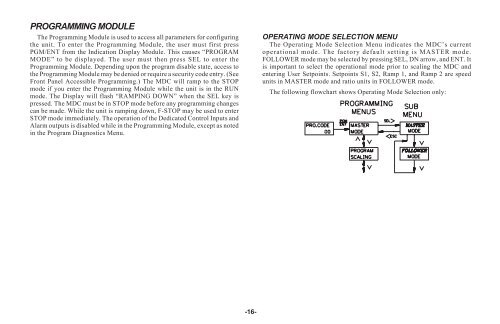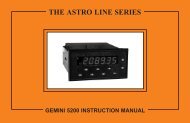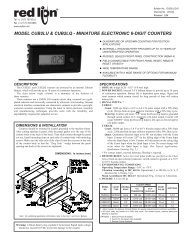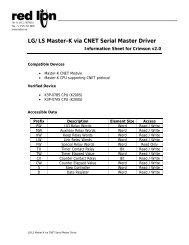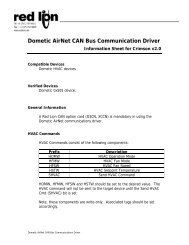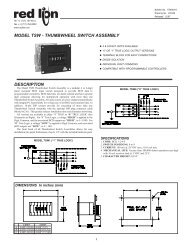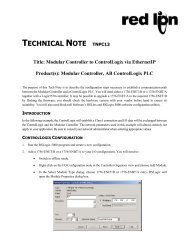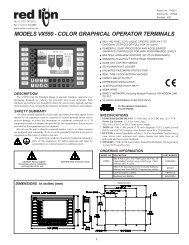MDC Manual 1109KB - Red Lion Controls
MDC Manual 1109KB - Red Lion Controls
MDC Manual 1109KB - Red Lion Controls
Create successful ePaper yourself
Turn your PDF publications into a flip-book with our unique Google optimized e-Paper software.
PROGRAMMING MODULE<br />
The Programming Module is used to access all parameters for configuring<br />
the unit. To enter the Programming Module, the user must first press<br />
PGM/ENT from the Indication Display Module. This causes “PROGRAM<br />
MODE” to be displayed. The user must then press SEL to enter the<br />
Programming Module. Depending upon the program disable state, access to<br />
the Programming Module may be denied or require a security code entry. (See<br />
Front Panel Accessible Programming.) The <strong>MDC</strong> will ramp to the STOP<br />
mode if you enter the Programming Module while the unit is in the RUN<br />
mode. The Display will flash “RAMPING DOWN” when the SEL key is<br />
pressed. The <strong>MDC</strong> must be in STOP mode before any programming changes<br />
can be made. While the unit is ramping down, F-STOP may be used to enter<br />
STOP mode immediately. The operation of the Dedicated Control Inputs and<br />
Alarm outputs is disabled while in the Programming Module, except as noted<br />
in the Program Diagnostics Menu.<br />
-16-<br />
OPERATING MODE SELECTION MENU<br />
The Operating Mode Selection Menu indicates the <strong>MDC</strong>’s current<br />
operational mode. The factory default setting is MASTER mode.<br />
FOLLOWER mode may be selected by pressing SEL, DN arrow, and ENT. It<br />
is important to select the operational mode prior to scaling the <strong>MDC</strong> and<br />
entering User Setpoints. Setpoints S1, S2, Ramp 1, and Ramp 2 are speed<br />
units in MASTER mode and ratio units in FOLLOWER mode.<br />
The following flowchart shows Operating Mode Selection only: