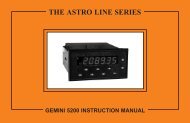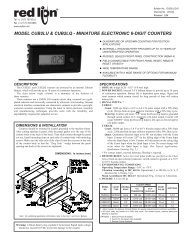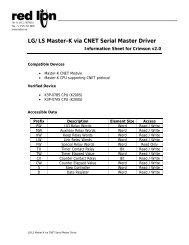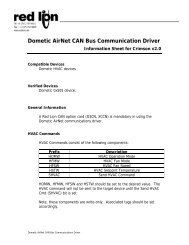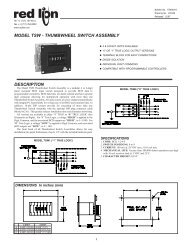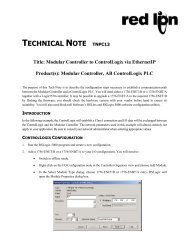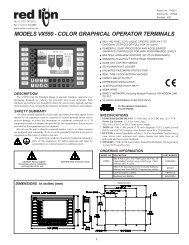MDC Manual 1109KB - Red Lion Controls
MDC Manual 1109KB - Red Lion Controls
MDC Manual 1109KB - Red Lion Controls
You also want an ePaper? Increase the reach of your titles
YUMPU automatically turns print PDFs into web optimized ePapers that Google loves.
INSTALLATION & CONNECTIONS<br />
Installation Environment<br />
Before installing the <strong>MDC</strong> into the panel, the user should first become<br />
familiar with the unit. Also, it may be desirable to program the unit and set the<br />
appropriate DIP switches for the application. When programming is<br />
complete, all parameters are saved in non-volatile memory. The Program<br />
Disable DIP switch used with an external User Input, set for the program<br />
disable function, provides various levels of security to prevent accidental or<br />
Installation<br />
The unit meets NEMA 4X/IP65 requirements for indoor use<br />
when properly installed. The units are intended to be mounted into<br />
an enclosed panel with a gasket to provide a watertight seal. Two<br />
mounting clips and screws are provided for easy installation.<br />
Consideration should be given to the thickness of the panel. A<br />
panel that is too thin may distort and not provide a watertight seal.<br />
(Recommended minimum panel thickness is 1/8� [3.2 mm]). The<br />
recommended clearance behind the panel for mounting clip<br />
installation is 3.0� (6.45 cm) Hx4.0� (10.16 cm) W.<br />
After the panel cut-out is completed and deburred, carefully<br />
apply the gasket to the panel.<br />
DO NOT APPLY THE ADHESIVE SIDE OF THE<br />
GASKET TO THE BEZEL.<br />
Insert the unit into the panel as depicted in the drawing.<br />
Thread the screws into the clips until the pointed end just<br />
protrudes through the other side. Install each mounting clip by<br />
inserting the case tabs of the clip into the holes located on either<br />
side of the bezel.<br />
Then snap the rear end of the clip into the case and slide the<br />
clip towards the rear of the unit, locking it in place. Tighten the<br />
screws evenly to apply uniform compression, thus providing a<br />
watertight seal.<br />
Caution: Only minimum pressure is required to seal the<br />
panel. Do NOT overtighten mounting screws.<br />
-31-<br />
unauthorized programming changes. The <strong>MDC</strong> should be installed in a<br />
location that does NOT exceed the maximum operating temperature and<br />
provides good air circulation. Placing the unit near devices that generate<br />
excessive heat should be avoided.<br />
The bezel should be cleaned only with a soft cloth and neutral soap<br />
product. Do NOT use solvents. Continuous exposure to direct sunlight may<br />
accelerate the aging process of the bezel.<br />
Do not use tools of any kind (screwdrivers, pens, pencils, etc.) to operate<br />
the keypad of the unit.