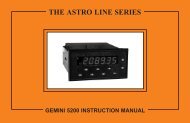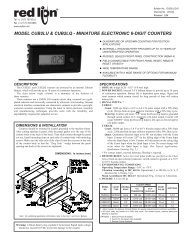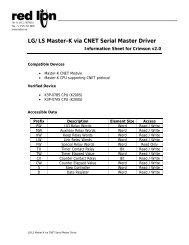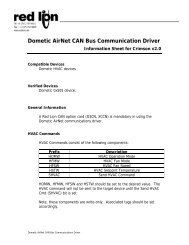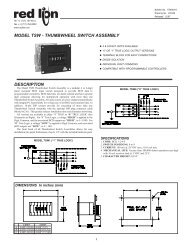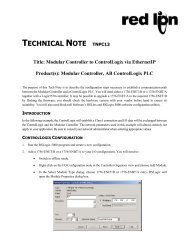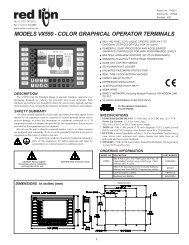MDC Manual 1109KB - Red Lion Controls
MDC Manual 1109KB - Red Lion Controls
MDC Manual 1109KB - Red Lion Controls
Create successful ePaper yourself
Turn your PDF publications into a flip-book with our unique Google optimized e-Paper software.
PROGRAM SCALING MENU<br />
The Program Scaling Menu is used to scale the <strong>MDC</strong> to the specific motor<br />
(or shaft) feedback transducer output. This Menu also scales the speed in<br />
RPM to the Display units which are seen on the display and used for speed<br />
setpoint entry.<br />
The following flowchart shows only the Scaling portion:<br />
-17-<br />
PPR FB (Pulses Per Revolution- Feedback)<br />
Enter the number of pulses per revolution generated by the feedback<br />
transducer. The value for PPR FB ranges from 1 to 59999.<br />
MAX RPM FB (Maximum RPM- Feedback)<br />
Enter the maximum RPM for the feedback input transducer. This is the<br />
maximum normal operating speed (in RPM) of the motor (or shaft) which is<br />
generating the feedback signal. The value ranges from 1 to 59999.<br />
Note: If the Maximum Equivalent Frequency exceeds 20971 Hz, “OVFLW”<br />
flashes over the numeric value and a new entry is required.<br />
Maximum Equivalent Frequency =<br />
PPR x MAX RPM<br />
60<br />
DSP DP (Display Decimal Point)<br />
Select the display decimal point position. Press SEL and use the DN arrow<br />
key to select the decimal point position. The decimal point position is a place<br />
holder only and does not affect scaling. The available options are:<br />
0<br />
0.0<br />
0.00<br />
0.000<br />
0.0000<br />
0.00000<br />
DSP UNIT (Maximum Display Units)<br />
Enter the value to be displayed when the motor (or shaft) is running at the<br />
speed entered for MAX RPM FB. This value is also the maximum allowable<br />
speed setpoint. The value ranges from 1 to 99999.