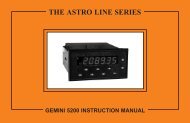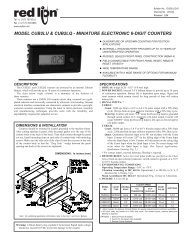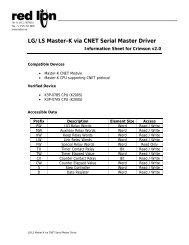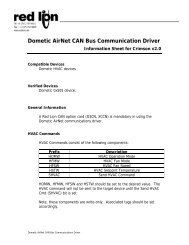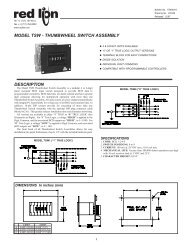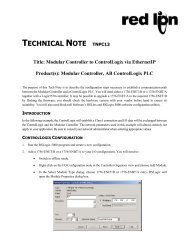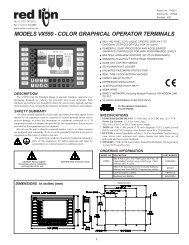MDC Manual 1109KB - Red Lion Controls
MDC Manual 1109KB - Red Lion Controls
MDC Manual 1109KB - Red Lion Controls
You also want an ePaper? Increase the reach of your titles
YUMPU automatically turns print PDFs into web optimized ePapers that Google loves.
TROUBLESHOOTING GUIDE (Cont’d)<br />
PROBLEMS POSSIBLE CAUSE REMEDIES<br />
UNIT WILL NOT ENTER JOG MODE 1. R-STOP, F-STOP inputs wired incorrectly.<br />
UNIT INDICATES ZERO SPEED<br />
(MOTOR RUNNING)<br />
MOTOR WILL NOT RUN WITH<br />
<strong>MDC</strong> IN “RUN” MODE<br />
“NO FEEDBACK” MESSAGE<br />
DISPLAYED/UNIT ENTERS<br />
STOP MODE<br />
2. Unit in Program mode.<br />
3. Unit is in RUN mode.<br />
1. No feedback signal.<br />
2. Type of input signal incorrectly selected.<br />
3. Scaling parameters programmed incorrectly.<br />
PPR, MAX RPM too large or DSP UNIT too small.<br />
1. Motor or Drive problem.<br />
2. Internal/External jumper for Drive Output in wrong<br />
position.<br />
3. <strong>MDC</strong> Isolated Drive Output improperly calibrated.<br />
4. Speed or Ratio setpoint zero or too low.<br />
5. In Follower mode and Lead input is zero.<br />
1. No feedback signal present.<br />
2. Drive improperly calibrated.<br />
3. <strong>MDC</strong> Isolated Drive Output improperly calibrated.<br />
4. Large “dead band” in drive and motor response at<br />
low speed.<br />
-43-<br />
1. R-STOP and F-STOP inputs must be held low<br />
or tied to comm. to enter JOG mode.<br />
2. JOG is disabled. Exit the programming module.<br />
3. Place unit in STOP mode.<br />
1. Check sensor connection. Verify power to sensor.<br />
2. Check DIP switch setting on side of unit.<br />
3. Check parameters in Program Scaling Menu.<br />
Verify correct FB freq. in Program Diagnostics<br />
Menu TEST DRV OUT.<br />
1. Make sure motor and drive operate independent<br />
of <strong>MDC</strong>.<br />
2. Refer to Installation and Connections section of<br />
manual.<br />
3. See Isolated Drive Output Calibration section<br />
of manual. Verify operation using Program<br />
Diagnostics Menu TEST DRV OUT.<br />
4. Check speed/ratio Setpoint 1 and 2.<br />
5. Verify by programming a DISPLAY for Lead<br />
frequency.<br />
1. Check sensor connection. Verify power to sensor.<br />
2. See drive manual.<br />
3. See Isolated Drive Output Calibration section<br />
of manual.<br />
4. Disable Feedback Loss Detection in the<br />
Program Options Menu.