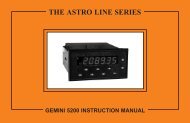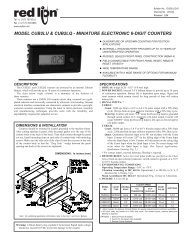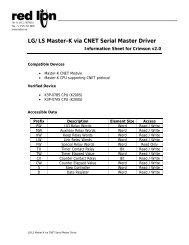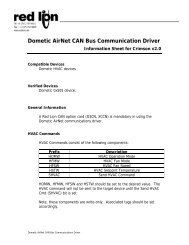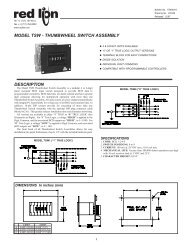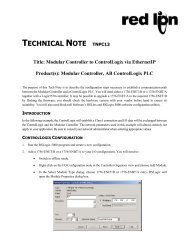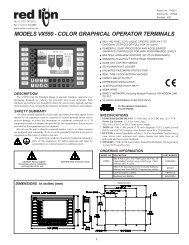MDC Manual 1109KB - Red Lion Controls
MDC Manual 1109KB - Red Lion Controls
MDC Manual 1109KB - Red Lion Controls
You also want an ePaper? Increase the reach of your titles
YUMPU automatically turns print PDFs into web optimized ePapers that Google loves.
QUICK START - SETTING UP THE <strong>MDC</strong><br />
While it is generally recommended that you read this instruction manual<br />
thoroughly before attempting to set up and operate the model <strong>MDC</strong> Motor<br />
Drive Controller, the following quick set-up procedure provides the basic<br />
steps to get the <strong>MDC</strong> up and running.<br />
1. Read “General Description” and “Block Diagram” to familiarize yourself<br />
with the Basic Connections. (A/C, Inputs, Outputs, etc).<br />
2. Wire or set the Control Inputs to their proper states:<br />
- RUN may be left open for front panel control, or wired to common<br />
through a momentary, normally OPEN switch for remote<br />
operation.<br />
- R-STOP may be tied to common for front panel control, or wired to<br />
common through a momentary, normally CLOSED switch for<br />
remote operation.<br />
- F-STOP must be tied to common or wired to common through a<br />
momentary, normally CLOSED switch.<br />
- JOG must be left open or wired to a momentary, normally OPEN switch<br />
requiring a sustained closure for Jog mode.<br />
- OPEN LOOP must be left open for normal closed loop control, or wired<br />
to a switch which can be maintained in the open or closed position,<br />
depending on User preference.<br />
Refer to “Dedicated Control Function and User Inputs” in the “Installation<br />
and Connections” section for more information.<br />
3. Set the AC power selection switch and connect AC to the <strong>MDC</strong> as noted in<br />
“AC Power Wiring” in the “Installation and Connections” section.<br />
4. Review “Programming General Description” and “Keypad Description” to<br />
familiarize yourself with the Front Panel Programming procedure.<br />
5. To set up the <strong>MDC</strong> for Master Mode - Program the scaling variables for<br />
PPR FB, MAX RPM FB, DSP DP, and DSP UNIT. Refer to the “Program<br />
Scaling Menu”.<br />
6. To set up the <strong>MDC</strong> for Follower Mode - Select Follower Mode in the<br />
Operating Mode Selection Menu. Program the scaling variables for PPR<br />
FB, MAX RPM FB, DSP DP, and DSP UNIT. Refer to “Program Scaling<br />
Menu”. Pay particular attention to “Additional Scale Factors in Follower<br />
Mode”. This will explain the two additional required variables PPR LD and<br />
-5-<br />
RPM LD, which are part of setting the Unity Ratio. Understanding the<br />
Unity Ratio is crucial to scaling in Follower Mode.<br />
7. Refer to “Isolated Drive Output Calibration” section to determine if the<br />
<strong>MDC</strong> Drive Output span needs to be calibrated. Most applications require<br />
calibration of the drive only. Calibrate the drive as noted in “Motor Drive<br />
Setup”.<br />
8. Disconnect AC power. Wire the <strong>MDC</strong> to the motor drive. Refer to “Wiring<br />
from <strong>MDC</strong> to Motor Drive” in the “Installation and Connections” section.<br />
9. Wire the FEEDBACK and LEAD (follower mode only) frequency inputs.<br />
Set the DIP Switches as required. Refer to the “Installation and<br />
Connections” section.<br />
10. Apply power to the <strong>MDC</strong> and Drive.<br />
11. To run the motor, connect the RUN Input to common momentarily or<br />
press the F1\RUN key, located on the Front Panel. The <strong>MDC</strong> will run the<br />
motor to the selected setpoint using the currently selected ramp rate. If the<br />
setpoint is changed during Run Mode using the Front Panel Keypad or a<br />
remote input, the <strong>MDC</strong> will either accelerate or decelerate the motor to the<br />
new setpoint using the current ramp rate.<br />
12. To stop the motor, momentarily disconnect the R-Stop Input from<br />
common or press the “F2/STP” key, located on the Front Panel. The <strong>MDC</strong><br />
will decelerate the motor using the currently selected ramp rate.<br />
13. Disconnecting F-Stop momentarily from common will cause the <strong>MDC</strong> to<br />
take the Drive Output voltage immediately to zero volts. This will cause<br />
the motor to execute a Fast Stop uncontrolled by the ramp rate. If the<br />
F-Stop Input remains open from common, the Run and Jog inputs are<br />
disabled and the Drive Output voltage is fixed at zero volts. A maintained<br />
switch should be used on the F-Stop input if this type of lock out is desired.