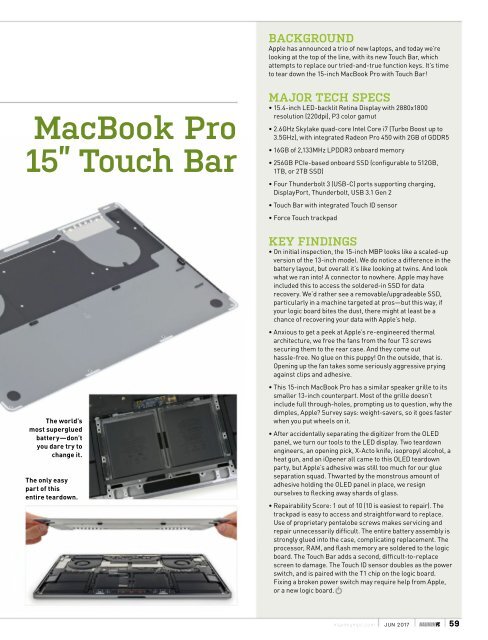Maximum_PC_June_2017
Create successful ePaper yourself
Turn your PDF publications into a flip-book with our unique Google optimized e-Paper software.
BACKGROUND<br />
Apple has announced a trio of new laptops, and today we’re<br />
looking at the top of the line, with its new Touch Bar, which<br />
attempts to replace our tried-and-true function keys. It’s time<br />
to tear down the 15-inch MacBook Pro with Touch Bar!<br />
MacBook Pro<br />
15” Touch Bar<br />
The world’s<br />
most superglued<br />
battery—don’t<br />
you dare try to<br />
change it.<br />
The only easy<br />
part of this<br />
entire teardown.<br />
MAJOR TECH SPECS<br />
• 15.4-inch LED-backlit Retina Display with 2880x1800<br />
resolution (220dpi), P3 color gamut<br />
• 2.6GHz Skylake quad-core Intel Core i7 (Turbo Boost up to<br />
3.5GHz), with integrated Radeon Pro 450 with 2GB of GDDR5<br />
• 16GB of 2,133MHz LPDDR3 onboard memory<br />
• 256GB <strong>PC</strong>Ie-based onboard SSD (configurable to 512GB,<br />
1TB, or 2TB SSD)<br />
• Four Thunderbolt 3 (USB-C) ports supporting charging,<br />
DisplayPort, Thunderbolt, USB 3.1 Gen 2<br />
• Touch Bar with integrated Touch ID sensor<br />
• Force Touch trackpad<br />
KEY FINDINGS<br />
• On initial inspection, the 15-inch MBP looks like a scaled-up<br />
version of the 13-inch model. We do notice a difference in the<br />
battery layout, but overall it’s like looking at twins. And look<br />
what we ran into! A connector to nowhere. Apple may have<br />
included this to access the soldered-in SSD for data<br />
recovery. We’d rather see a removable/upgradeable SSD,<br />
particularly in a machine targeted at pros—but this way, if<br />
your logic board bites the dust, there might at least be a<br />
chance of recovering your data with Apple’s help.<br />
• Anxious to get a peek at Apple’s re-engineered thermal<br />
architecture, we free the fans from the four T3 screws<br />
securing them to the rear case. And they come out<br />
hassle-free. No glue on this puppy! On the outside, that is.<br />
Opening up the fan takes some seriously aggressive prying<br />
against clips and adhesive.<br />
• This 15-inch MacBook Pro has a similar speaker grille to its<br />
smaller 13-inch counterpart. Most of the grille doesn’t<br />
include full through-holes, prompting us to question, why the<br />
dimples, Apple? Survey says: weight-savers, so it goes faster<br />
when you put wheels on it.<br />
• After accidentally separating the digitizer from the OLED<br />
panel, we turn our tools to the LED display. Two teardown<br />
engineers, an opening pick, X-Acto knife, isopropyl alcohol, a<br />
heat gun, and an iOpener all came to this OLED teardown<br />
party, but Apple’s adhesive was still too much for our glue<br />
separation squad. Thwarted by the monstrous amount of<br />
adhesive holding the OLED panel in place, we resign<br />
ourselves to flecking away shards of glass.<br />
• Repairability Score: 1 out of 10 (10 is easiest to repair). The<br />
trackpad is easy to access and straightforward to replace.<br />
Use of proprietary pentalobe screws makes servicing and<br />
repair unnecessarily difficult. The entire battery assembly is<br />
strongly glued into the case, complicating replacement. The<br />
processor, RAM, and flash memory are soldered to the logic<br />
board. The Touch Bar adds a second, difficult-to-replace<br />
screen to damage. The Touch ID sensor doubles as the power<br />
switch, and is paired with the T1 chip on the logic board.<br />
Fixing a broken power switch may require help from Apple,<br />
or a new logic board.<br />
maximumpc.com jun <strong>2017</strong><br />
MAXIMUM<strong>PC</strong> 59