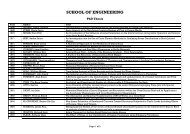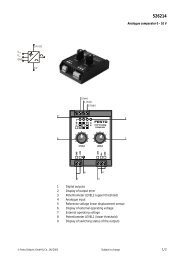gPROMS ModelBuilder version 2.3.1
gPROMS ModelBuilder version 2.3.1
gPROMS ModelBuilder version 2.3.1
Create successful ePaper yourself
Turn your PDF publications into a flip-book with our unique Google optimized e-Paper software.
2.2 Entity editors<br />
7<br />
Entity editors<br />
As mentioned previously, <strong>ModelBuilder</strong> provides customised editors for each type of entity. Each editor provides a<br />
number of tabs, allowing the user to view or alter the different aspects of the entity’s behaviour.<br />
This section will cover the two tabs which are present on most of <strong>ModelBuilder</strong>’s entity editors – the “<strong>gPROMS</strong><br />
language” and “properties” tabs. Tabs specific to individual entities will be described in subsequent chapters.<br />
2.2.1 The entity properties tab<br />
All Entity editors in <strong>gPROMS</strong> <strong>ModelBuilder</strong> have an Entity Properties tab (see Figure 2.3) that includes the following<br />
information:<br />
description of the Entity; this is an arbitrary text provided by the Entity developer(s) for future reference.<br />
Entity creation and last modification information, including the user who performed these actions, and their<br />
times and dates; this information is read-only as it is constructed and maintained automatically by<br />
<strong>ModelBuilder</strong>.<br />
a list of all other Entities on which this Entity depends; again this is read-only information that is constructed<br />
and maintained automatically by <strong>ModelBuilder</strong>. 5<br />
Cross-referenced<br />
Entities<br />
Figure 2.3: Entity properties<br />
Entity description<br />
Projects from<br />
which crossreferenced<br />
are<br />
obtained<br />
Creation<br />
information<br />
Last<br />
modification<br />
information<br />
5 The appearance of a referenced Entity in this list simply indicates that it is required for the correct operation of the<br />
current Entity; it does not necessarily imply that the referenced Entity actually exists and/or can be located at this<br />
point in the <strong>ModelBuilder</strong> session.