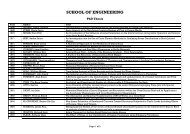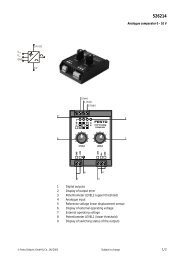gPROMS ModelBuilder version 2.3.1
gPROMS ModelBuilder version 2.3.1
gPROMS ModelBuilder version 2.3.1
Create successful ePaper yourself
Turn your PDF publications into a flip-book with our unique Google optimized e-Paper software.
23<br />
Connection Types editor<br />
The graphical view of the Connection Type is defined using the “Graphical representation” tab (Figure 3.3). A<br />
preview of a connection based on this Connection Type is shown on the tab.<br />
3.<strong>2.3.1</strong> Changing the colour specification<br />
To change the colour of the Port or the connection, simply click the arrow next to the colour for the Port or<br />
connection colour, and select a suitable colour from the drop-down list (Figure 3.3). The drop-down list includes a<br />
selection of standard colours, but a new colour can be created from the Advanced option if desired. To do this:<br />
Click on the button next to colour<br />
Select the suitable options in the tabs:<br />
o “Swatches”: allows the user to select the suitable colour<br />
o “HSB”: Hue, Saturation, Brightness<br />
o “RGB”: Red-Green-Blue tone<br />
click OK<br />
The user-defined colour will appear at the bottom of the colour drop-down list with the name of “Custom”.<br />
3.2.3.2 To change the connection line thickness<br />
Similarly, to change the thickness of the connection line, simply click the arrow next to the “Connection thickness”<br />
label, and select a suitable thickness from the drop-down list.<br />
Line thickness<br />
Figure 3.3 Graphical representation tab<br />
Advanced colour options<br />
Colour options