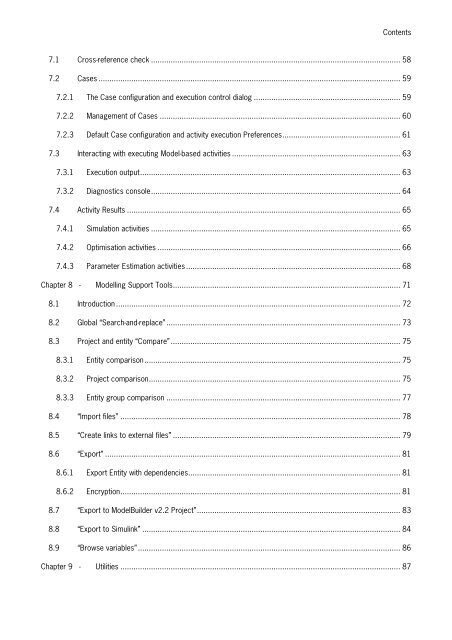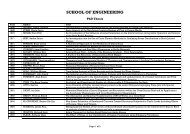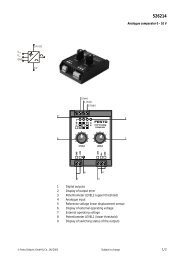gPROMS ModelBuilder version 2.3.1
gPROMS ModelBuilder version 2.3.1
gPROMS ModelBuilder version 2.3.1
You also want an ePaper? Increase the reach of your titles
YUMPU automatically turns print PDFs into web optimized ePapers that Google loves.
Contents<br />
7.1 Cross-reference check .................................................................................................................. 58<br />
7.2 Cases .......................................................................................................................................... 59<br />
7.2.1 The Case configuration and execution control dialog ................................................................... 59<br />
7.2.2 Management of Cases .............................................................................................................. 60<br />
7.2.3 Default Case configuration and activity execution Preferences...................................................... 61<br />
7.3 Interacting with executing Model-based activities ............................................................................. 63<br />
7.3.1 Execution output....................................................................................................................... 63<br />
7.3.2 Diagnostics console.................................................................................................................. 64<br />
7.4 Activity Results ............................................................................................................................. 65<br />
7.4.1 Simulation activities .................................................................................................................. 65<br />
7.4.2 Optimisation activities ............................................................................................................... 66<br />
7.4.3 Parameter Estimation activities.................................................................................................. 68<br />
Chapter 8 - Modelling Support Tools........................................................................................................ 71<br />
8.1 Introduction .................................................................................................................................. 72<br />
8.2 Global “Search-and-replace” ........................................................................................................... 73<br />
8.3 Project and entity “Compare”......................................................................................................... 75<br />
8.3.1 Entity comparison..................................................................................................................... 75<br />
8.3.2 Project comparison................................................................................................................... 75<br />
8.3.3 Entity group comparison ........................................................................................................... 77<br />
8.4 “Import files” ................................................................................................................................ 78<br />
8.5 “Create links to external files” ........................................................................................................ 79<br />
8.6 “Export” ....................................................................................................................................... 81<br />
8.6.1 Export Entity with dependencies................................................................................................. 81<br />
8.6.2 Encryption................................................................................................................................ 81<br />
8.7 “Export to <strong>ModelBuilder</strong> v2.2 Project”............................................................................................. 83<br />
8.8 “Export to Simulink” ...................................................................................................................... 84<br />
8.9 “Browse variables”........................................................................................................................ 86<br />
Chapter 9 - Utilities ................................................................................................................................ 87