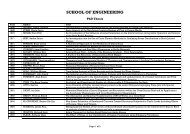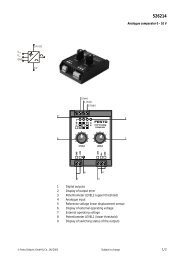gPROMS ModelBuilder version 2.3.1
gPROMS ModelBuilder version 2.3.1
gPROMS ModelBuilder version 2.3.1
Create successful ePaper yourself
Turn your PDF publications into a flip-book with our unique Google optimized e-Paper software.
Figure 4.8 Additional information display<br />
4.3.2.3 Topology connections and the <strong>gPROMS</strong> language<br />
35<br />
Topology tab<br />
Each Unit on the Topology corresponds to a declaration of a Model instance. The Unit declarations are shown (and<br />
can be edited) on the <strong>gPROMS</strong> language tab in the UNIT section<br />
Each connection on the Topology corresponds to an equation that equates the two Ports 18 . Like the Unit<br />
declarations, the equations are shown (and can be edited) on the <strong>gPROMS</strong> language tab in the TOPOLOGY section.<br />
4.3.3 Hierarchical model construction<br />
Most of the models in the <strong>gPROMS</strong> Process Model Library (PML) are primitive models – i.e. non-composite models.<br />
However, in <strong>gPROMS</strong> there is no limitation with respect to the number of levels in the hierarchical model<br />
decomposition: composite models with a defined topology can themselves be used to build even more complex<br />
composite models (see for example the PML distillation column).<br />
To use a composite model on the Topology tab of a higher level model the user must simply define the Interface for<br />
the composite model (i.e. introduce an icon and add Ports) as described earlier in Section 4.2. The Ports of a<br />
composite model appear on this Model’s own Topology tab: these can be connected to any other valid Port on the<br />
topology as shown in Figure 4.9.<br />
18 More explicitly <strong>gPROMS</strong> expands the Port definition to equate all the variables in the two Ports.