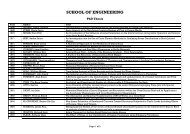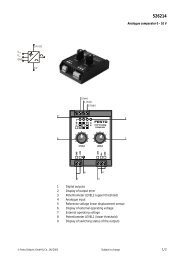gPROMS ModelBuilder version 2.3.1
gPROMS ModelBuilder version 2.3.1
gPROMS ModelBuilder version 2.3.1
Create successful ePaper yourself
Turn your PDF publications into a flip-book with our unique Google optimized e-Paper software.
Node to expand the<br />
array view<br />
Unit name<br />
37<br />
Array elements<br />
connected<br />
Figure 4.10 Array of Units<br />
4.3.4.2 Interior connections within an Arrays of Units<br />
To specify connections between the component Units of an array:<br />
expand the array by clicking on the expansion node,<br />
click on the “Creating Port connection” button,<br />
create the connections using the procedure described in Section 4.3.2.<br />
4.3.4.3 Connecting to an Array of Units<br />
Number of units in<br />
the array<br />
Topology tab<br />
Connections to an array of Units are handled in the same way as connections to an array of Ports (see Section<br />
4.3.2.1): a Connection details dialog box prompts the user to confirm to which Unit index the connection should be<br />
made.<br />
4.3.5 The Topology editor tool bar<br />
The Topology editor provides many tools that enable the user to manipulate the look of the system model. These<br />
tools can be accessed from the Topology editor tool bar which is shown in Figure 4.11.