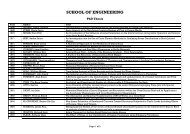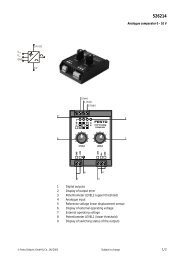gPROMS ModelBuilder version 2.3.1
gPROMS ModelBuilder version 2.3.1
gPROMS ModelBuilder version 2.3.1
You also want an ePaper? Increase the reach of your titles
YUMPU automatically turns print PDFs into web optimized ePapers that Google loves.
4.3.2 Defining the connectivity of a composite model<br />
33<br />
Topology tab<br />
Once more than one Unit has been added to a composite model, the connectivity of the system can be defined by<br />
connecting the Ports of each Unit. This can be done in the following manner:<br />
select the button on the Topology editor tool menu: this will switch the pointer to connection mode<br />
select the starting Port<br />
move the pointer to the destination Port<br />
select the destination Port<br />
If the line becomes solid then the connection has been verified. If the connection is invalid, <strong>ModelBuilder</strong> will issue a<br />
pop-up message giving an explanation (Figure 4.6).<br />
Figure 4.6 An invalid connection<br />
<strong>ModelBuilder</strong> applies the following rules to determine the validity of a connection:<br />
Both Ports must be instances of the same Connection Type.<br />
The Port categories of the two Ports must permit the connection, as defined for the Ports’ Connection Type<br />
(see Section 3.2.4 for further details).<br />
The directionality of the two Ports must be consistent:<br />
o An inlet Port can be connected to an outlet or a bi-directional Port;<br />
o An outlet Port can be connected to an inlet or a bi-directional Port;<br />
o A bi-directional Port can be connected to an inlet, outlet or another bi-directional Port.<br />
To delete a connection: select the connection and press “Delete”.<br />
4.3.2.1 Arrays of Ports<br />
As discussed in Section 4.2.2, <strong>gPROMS</strong> supports Arrays of Ports. This functionality allows multiple streams to be<br />
connected to a single Port (as shown in Figure 4.7). An Array Port is indicated by a hollow Port icon.