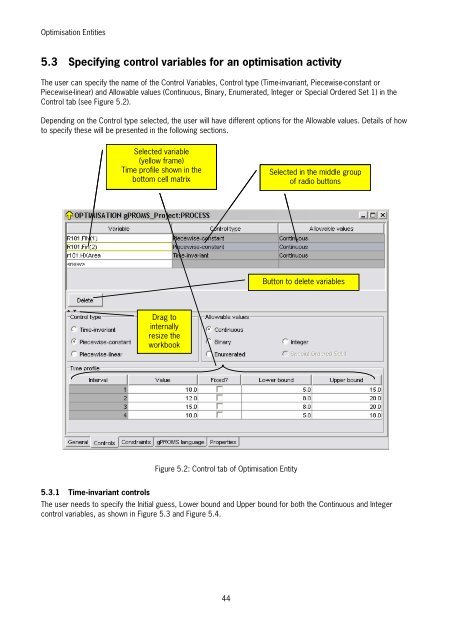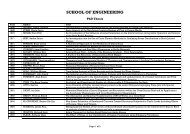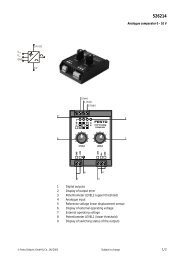gPROMS ModelBuilder version 2.3.1
gPROMS ModelBuilder version 2.3.1
gPROMS ModelBuilder version 2.3.1
You also want an ePaper? Increase the reach of your titles
YUMPU automatically turns print PDFs into web optimized ePapers that Google loves.
Optimisation Entities<br />
5.3 Specifying control variables for an optimisation activity<br />
The user can specify the name of the Control Variables, Control type (Time-invariant, Piecewise-constant or<br />
Piecewise-linear) and Allowable values (Continuous, Binary, Enumerated, Integer or Special Ordered Set 1) in the<br />
Control tab (see Figure 5.2).<br />
Depending on the Control type selected, the user will have different options for the Allowable values. Details of how<br />
to specify these will be presented in the following sections.<br />
Selected variable<br />
(yellow frame)<br />
Time profile shown in the<br />
bottom cell matrix<br />
Drag to<br />
internally<br />
resize the<br />
workbook<br />
Figure 5.2: Control tab of Optimisation Entity<br />
44<br />
Selected in the middle group<br />
of radio buttons<br />
Button to delete variables<br />
5.3.1 Time-invariant controls<br />
The user needs to specify the Initial guess, Lower bound and Upper bound for both the Continuous and Integer<br />
control variables, as shown in Figure 5.3 and Figure 5.4.