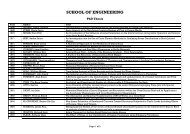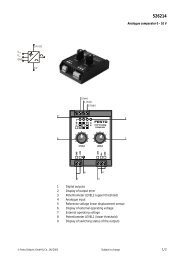gPROMS ModelBuilder version 2.3.1
gPROMS ModelBuilder version 2.3.1
gPROMS ModelBuilder version 2.3.1
Create successful ePaper yourself
Turn your PDF publications into a flip-book with our unique Google optimized e-Paper software.
Contents<br />
Chapter 1 - Introduction............................................................................................................................ 1<br />
1.1 <strong>gPROMS</strong> <strong>ModelBuilder</strong>..................................................................................................................... 2<br />
Chapter 2 - Projects and Entities ............................................................................................................... 3<br />
2.1 <strong>gPROMS</strong> <strong>ModelBuilder</strong> environment.................................................................................................. 4<br />
2.1.1 The <strong>gPROMS</strong> <strong>ModelBuilder</strong> Project tree ........................................................................................ 4<br />
2.1.2 Projects ..................................................................................................................................... 4<br />
2.1.3 Entity creation and deletion ......................................................................................................... 5<br />
2.1.4 Opening and closing an entity editor............................................................................................. 6<br />
2.2 Entity editors .................................................................................................................................. 7<br />
2.2.1 The entity properties tab ............................................................................................................. 7<br />
2.2.2 The <strong>gPROMS</strong> language tab .......................................................................................................... 8<br />
2.3 Project organisation ...................................................................................................................... 11<br />
<strong>2.3.1</strong> Project properties..................................................................................................................... 11<br />
2.3.2 Entity cross-referencing and hierarchical libraries ........................................................................ 11<br />
2.3.3 Automatic loading of Projects .................................................................................................... 14<br />
2.3.4 Read-only Projects .................................................................................................................... 14<br />
2.3.5 Display of empty groups in Project tree ...................................................................................... 14<br />
2.4 Library projects ............................................................................................................................ 16<br />
2.4.1 Creation of libraries .................................................................................................................. 16<br />
2.4.2 Display of libraries in the project tree ......................................................................................... 16<br />
2.5 Model palette ............................................................................................................................... 17<br />
2.5.1 Displaying the Model palette ...................................................................................................... 17<br />
Chapter 3 - Variable and Connection Type Entities .................................................................................... 19<br />
3.1 Variable Types editor .................................................................................................................... 20<br />
3.2 Connection Types editor................................................................................................................ 21<br />
3.2.1 Introduction.............................................................................................................................. 21