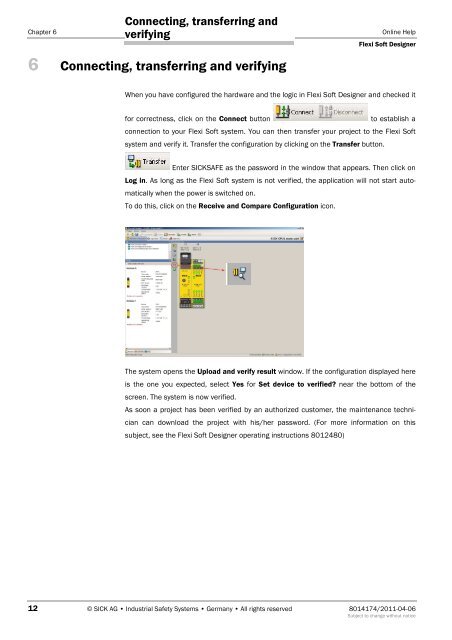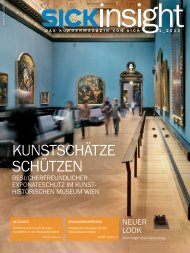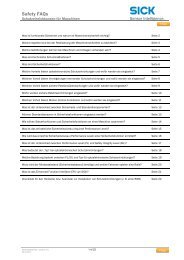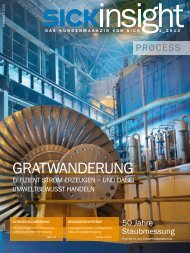Configuration Software Flexi Soft Designer - Sick
Configuration Software Flexi Soft Designer - Sick
Configuration Software Flexi Soft Designer - Sick
Create successful ePaper yourself
Turn your PDF publications into a flip-book with our unique Google optimized e-Paper software.
Connecting, transferring and<br />
verifying<br />
Chapter 6 Online Help<br />
6 Connecting, transferring and verifying<br />
<strong>Flexi</strong> <strong>Soft</strong> <strong>Designer</strong><br />
When you have configured the hardware and the logic in <strong>Flexi</strong> <strong>Soft</strong> <strong>Designer</strong> and checked it<br />
for correctness, click on the Connect button to establish a<br />
connection to your <strong>Flexi</strong> <strong>Soft</strong> system. You can then transfer your project to the <strong>Flexi</strong> <strong>Soft</strong><br />
system and verify it. Transfer the configuration by clicking on the Transfer button.<br />
Enter SICKSAFE as the password in the window that appears. Then click on<br />
Log in. As long as the <strong>Flexi</strong> <strong>Soft</strong> system is not verified, the application will not start auto-<br />
matically when the power is switched on.<br />
To do this, click on the Receive and Compare <strong>Configuration</strong> icon.<br />
The system opens the Upload and verify result window. If the configuration displayed here<br />
is the one you expected, select Yes for Set device to verified? near the bottom of the<br />
screen. The system is now verified.<br />
As soon a project has been verified by an authorized customer, the maintenance techni-<br />
cian can download the project with his/her password. (For more information on this<br />
subject, see the <strong>Flexi</strong> <strong>Soft</strong> <strong>Designer</strong> operating instructions 8012480)<br />
12 © SICK AG • Industrial Safety Systems • Germany • All rights reserved 8014174/2011-04-06<br />
Subject to change without notice