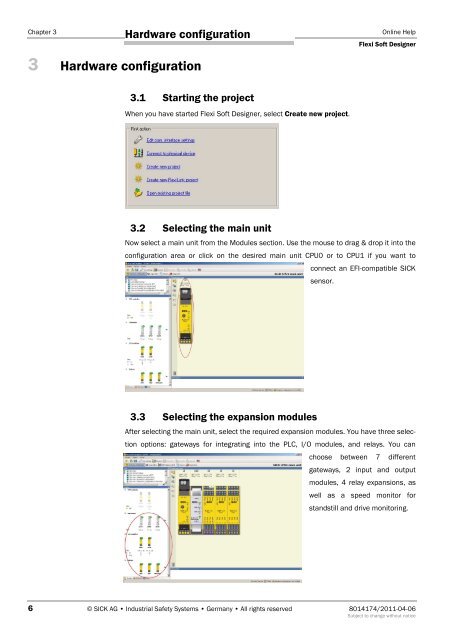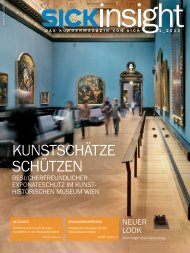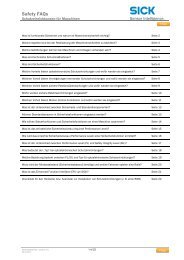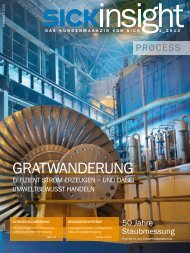Configuration Software Flexi Soft Designer - Sick
Configuration Software Flexi Soft Designer - Sick
Configuration Software Flexi Soft Designer - Sick
Create successful ePaper yourself
Turn your PDF publications into a flip-book with our unique Google optimized e-Paper software.
Hardware configuration<br />
Chapter 3 Online Help<br />
3 Hardware configuration<br />
3.1 Starting the project<br />
When you have started <strong>Flexi</strong> <strong>Soft</strong> <strong>Designer</strong>, select Create new project.<br />
3.2 Selecting the main unit<br />
<strong>Flexi</strong> <strong>Soft</strong> <strong>Designer</strong><br />
Now select a main unit from the Modules section. Use the mouse to drag & drop it into the<br />
configuration area or click on the desired main unit CPU0 or to CPU1 if you want to<br />
3.3 Selecting the expansion modules<br />
connect an EFI-compatible SICK<br />
sensor.<br />
After selecting the main unit, select the required expansion modules. You have three selec-<br />
tion options: gateways for integrating into the PLC, I/O modules, and relays. You can<br />
choose between 7 different<br />
gateways, 2 input and output<br />
modules, 4 relay expansions, as<br />
well as a speed monitor for<br />
standstill and drive monitoring.<br />
6 © SICK AG • Industrial Safety Systems • Germany • All rights reserved 8014174/2011-04-06<br />
Subject to change without notice